im sorry for the sudden message, but.. I installed the mods and i can't put them on my game, this is the very first time i try mods on funger: termina, can someone explain me how can i possibly put the mods to work? D:
In order to mod your game first things first is to get to the folder containing your game.
If you got the game from Steam it should be somewhere along the lines of:
Program Files (x86)\Steam\steamapps\common\Fear & Hunger 2 Termina
I think it's easier with itch.io since they give you the whole folder already so you can find it much easier.
If you now have access to the game folder the next step is to download the TY_ModLoader.js file and open it in a program like notepad.
This file is used to tell the game what mods to load, but the most important part is that it also contains a tutorial in how you should set up your mods.
Let me know if you managed to get the mods working on your side.
Hello! I am sorry to bother about this as it seems like a trivial mistake, but I've been unable to activate the mods no matter how hard I try, this is my first time doing something like this and I have no clue what to do now. Could you please tell me what I am doing wrong(?): ------------------ ---------
I ask you if it would be possible to make a version of the free skills mod, specifically for termina, where every skill is unlocked from the start, meaning I never need to kill other contestants for their abilities, but I still need to unlock the skills with soul stones.
edit: if it can be made for both, it would be even better, but prioritize termina if you can't
sorry to bother you, but do you know if the contestant souls are an item that can be given to the player, or is it something else, like a switch, or a trait?
Hello, Can I bother you with these? I have downloaded the "Playable Non-Playables" mod and they do not seem to work with your mods. previously, before I downloaded the "Playable Non-Playables" mod, your mod works just fine but when I downloaded the mentioned mod, it now doesn't.
Thank you for the reply, after carefully reading the index again, it seems when I downloaded the mod, the inserted code got erased. It seems to be working again, thank you!
Hello, I’m terribly sorry to bother you about this, but I’ve been trying to figure it out on my own and getting nowhere with it. For some reason, it seems like the Premonition mod clashes with a few of these—namely the ones that edit items like the lucky coins, soul stones and detailed equipment stats—and I was wondering if there was anything I could edit to have them work together. Thank you for your time either way, and thank you for all of your work on these mods!
No problem, thank you so much for responding to me!
Turns out that I was mistaken about the detailed equipment stats; that is still working alongside the overlay, recipes and inventory columns.
As far as I can tell, it seems like Premonition might change the id of the coins/stones. I installed the enlightenment mod on top of the built-in feature of unlimited saves of Premonition and they were considered two different items (with one stack of x99 and a single book that can be reused infinitely). On top of that, the character started with a lucky coin which was singular and not reusable.
When I was in battle I had a stack of an invisible item that had a number of x99, so I assume that was what one of the two was changed to. When I used the item there was no descriptor, item name and no effect, so I don't know if that's helpful at all. Other than that I couldn't find any hint of what the coins/stones had been changed to.
For funger 1 is there i way for the mod to give me the items at a slower pace? (other than just setting the amount to 1 as opposed to 99) Perhaps even say like a 1 time thing?
So if I set items to be given to 1 over 99 I still hit 99 in amount fairly quickly since its on map change. For example if I got 1 every other map change or perhaps on battle start instead. Also perhaps a mod for slower hunger and mind decay rate would be sweet. Cut preferably by half.
Hey i tried the Gain All Skills Mod and it seems to work only Problem is im not getting any Spells from Termina the Spells from F&H1 are working fine tho
Hey Toby I love all the work you've done for the F&H community and I was wondering if I could commission a mod from you that would make streaming the game easier.
Ideally it would pause the hunger, mind, incoming damage and game clock while dialogue is open.
Thank you so much for your time toby! 1. Yeah making it for both of them would be fantastic, unless it makes it more challenging or time consuming then I only have a preference towards F&H1
2. Incoming damage such as the yellow mages that can cause limb loss in the overworld while interacting with objects or while dialogue boxes are open.
3. Things affected by the "game clock" like rescuing Le'garde which I believe to be on something like a 30 min in game timer is what I am referencing there. I was vague simply as I don't have a complete understanding of all the ins and outs of the game/s and want this to help out a friend who enjoys the game but has found some snagging points while trying to voice act/read the dialogue for his audience. If there are no other instances of things being tied to a timer then that is all I am concerned about.
Again thank you so much for your time!
I sent you a friend request on discord under the username s0mthing :)
Hi! I've done everything as told to... and im still getting a 'File was not found' error. Is there any way to fix this? It does this when I try to load it from Steam and the game file :(
I haven't tested this, but if you want to try this fix you can open up the mod file and replace the section where it says "Spriteset_Map.prototype.disableFogOverlay" from line 28 to line 33 with this:
A problem occurred. I was playing the game with the free skills and overlay mod. I closed the game and downloaded more mods, specifically infinite stamina, free recipes, free saves and item core mod. I did the exact same thing with the other mods but when i entered the game the mods where not working but the game worked just fine. I removed the mods I mentioned above in hope that the free skills and overlay mod would at least work but they didn’t. I removed the 4 mods I mentioned above from the mods file and the mods loader file but alas nothing changed. The game still works fine but without the mods. Please help
Well, in your normal plugin, when you select the character the function of addActor call the function created by the plugin that verify and set the const LeaderID to the party ID. But there is a problem with it.
In character Select menu, when you select a character FIRST the character of your selection is added to your party, and AFTER that Levi (in game Party Start Character and actor 1) is removed from your party.
BUT, if we check this after the Levi being removed from our party, the const LeaderID will receive the Correct Actor. I think I'm going to be the new plugin developer of this page in this rhythm.
Thank you for looking into this and posting a fix for the problem!
After looking at the code i think i messed up some lines of code, specifically:
TY_Game_Map_Update.call(this, arguments); This needs to be this instead -> TY_Game_Map_Update.call(this, ...arguments);
TY_Game_Map_SetupEvents.call(this, arguments); This needs to be this instead -> TY_Game_Map_SetupEvents.call(this, ...arguments);
There's no need to paste the whole original "Game_Map.prototype.update" contents since that's what this line of code is meant to do "TY_Game_Map_Update.call(this, ...arguments);"
Well, this bug always occurs when I have installed the Infinite Stamina, and in saves that I've started with Infinite Stamina Plugin.
I've used Enlightenment Book to save my game in Hexen of School. I used a cheat plugin to see the switches and variables, and I discover that the Switch Hexen_GFX doesn't is disabled when exit the Hexen.
In Hexen Map, the event EV001 responsible for enabling Hexen_GFX is the same that removes the player from Hexen. Is a Map Common Event that occurs parallel while the player is in the Hexen Map, checking if the Button [Cancel] is being pressed, and if is pressed, several plugins command to apparently remove layers 'LAYER REMOVE 31 1', then the event Erase some pictures, and after wait 15 frames, disable HEXEN_GFX, and enabling the Switch Coming_Back_From_Hexen and disabling again the Hexen_GFX.
See the prints that i got using RPG Maker Editor with the game files.
Its amazing how good mods you make, can you make a mod which helps a bit about lag? The first game specially has a lot of lag when you are in big places and its laggy. Great job making these mods they are the best!
i am going insane! have been trying to get this to work for over an hour and nothing! decided to create this itch.io account in case you could help me. does the mod not work if you have your game decrypted?? does your game not work if you slightly mod the game? (i changed a line of dialogue)
Free Skills plugin need a bug fix for Termina, Spice-Forge, always give skills to Levi (Actor 1). I would send a print of the code of Termina in the Common Event of Spice-Forge, but I just can't. But if you want to look, it's the Common Event 505.
Well, the variables Learns_{skill} have the ActorId of the character who learned that Skill.
The Common Event 505 Spice_SkillSET if the variables forge_{skill} have 1, 2, or 3. 1 for First Attack, 2 for Double Attack, 3 for Greater Attack, then the Common Event Gives the Actor stored in the Learns_{skill} the upgraded ability.
An possible cause of the problem is that the game have a true starting character, that is Levi. Once you press 'New Game' in the menu, inside the codes of the game you already have Levi as Party's Leader, and since the LeaderID of your plugin is a constant, the Plugins always consider Levi as the Leader.
I'm having an error trying to send prints, so I will send the prints though my Google Drive.
Sorry for the music in the video, i like dark souls music.
Edit 2: I tested and now i have certain, the proplem is that the game have a initial party, and levi is in that initial party, so he end being considered the Party Leader. Watch the video in 'cause'
Yes, On Termina is where i have the problem because i used to love exploring with Olivia but sometimes is too much fog and now i dont even learn Undergrowth Awareness :P
You entered the wrong file names, you added "YEP" on a lot of these mods which should have been the case only for "TY_YEP_ItemCore".
The correct name for a mod is based on their .js file, so if you want to ensure that a mod is gonna work you can just copy-paste the file's name inside the TY_ModLoader file(without the .js at the end of course).
One of the mods has a typo in it, specifically this one: "TY_YEP_FnHInvInvincible" there's an extra "Inv" in there.
I also don't know which of the F&H games you are trying to play, but keep in mind that some of the mods won't work depending on the F&H game you are trying to play. For example:
- "2 Inventory Columns" | "TY_YEP_ItemCore" only works for F&H 2.
- "Detailed Equipment" | "TY_DetailedEquip" only works for F&H 2.
- "Free Scrolls" | "TY_FnHFreeScrolls" only works for F&H 1.
In order to know if your mod will work with the F&H game you are playing you can also check this itch page as it has all the mods listed with a "mod scope" section which tells you exactly that.
Im following your steps with the H&F 1 and 2, the image of the error of data/actors is from f&h 1 and of the 2 I have this error (I have followed your steps and added the necessary mods as you indicated and I have removed those that are not compatible with both games)
So I followed the directions in the Mod loader file but the mods don't seem to be working. I just put the names of the mods in the Ty.mod_list thing and started the game. Do I need to load them as well? If so, how can I load them?
If you've done everything correctly that should've been it, the mods will load automatically as soon as you start the game.
But if you say they aren't working could you show me the following: - index.html - TY_ModLoader.js - The mods folder with the mods you downloaded.
Some tips: - Make sure you named the mods folder in lowercase (not "Mods", "MODS", etc). - Make sure you have the correct mod names pasted into the TY_ModLoader.js - Make sure the mods you are trying to use are compatible with the F&H game you are playing.
Hey, sorry. Turns out I'm a dumbass. The name on the ModLoader.js file is different from the one in the index.html file. I fixed it and everything works perfectly now.
That screenshot was mostly intended to showcase the 99 Enlightenment Books.
Because unfortunately at this point in time it's not easily possible to have the termina inventory layout in F&H 1 since it requires a different way of loading that is not possible via my mod loader currently.
To give a bit more context, it is intended to be loaded as an RPG Maker plugin via the engine, but that goes against the intent of my mod loader. Hope this was a clear enough explanation and i'll see if i can do anything about it in a future update.
i know my way adding plugins, i just don't know wich plugin it is if i want to get it from termina, also, it should be programed to be compatible i infere, by making every item be identified as "book" or "food", and also maybe disabling the "upclose image" option. I would looove to have the js and the json files to it, because i dont really know how to program inside js plugins -.- you can just not respond if you dont to be bothered, thanks for your time
In that case i could help you out a bit. The plugin you are looking for is YEP_ItemCore. As for the labeling of items, weapons and armors that's gonna be a bit trickier. There's 2 ways to go about this:
1. Edit all the items, weapons and armors inside rpg maker with the appropriate menu category in the "note" section in bottom right. You can see how it's done in termina if you look at the items.
2. Painfully editing the json files from the data folder by hand, this is not recommended since it's pretty messy to work with.
Whichever way you decide to go about this it's a matter of replacing the Items, Weapons and Armors JSON files from the data folder of the game, just make sure to have a copy of the originals left around.
And if you decide to replace the JSON files or write them by hand don't have the project open in rpg maker, otherwise there's a risk of data corruption.
Sure, but be sure that the mods you'll be loading into F&H 2 are compatible with it, otherwise you'll get an error. Mod compatibilities with the F&H games are listed on the page as "Mod Scope" under each mod. Let me know if you encounter any problem!
Open TY_FnHMoreCoins.js in notepad and then replace "false" with "true" where it says TY.Mods.GiveInfiniteCoins It should look like this after: TY.Mods.GiveInfiniteCoins = true;
I'm not sure what's going on, i just did a quick play test with the same mods and everything seemed to work fine with no errors. I also checked your screenshots for anything common like spelling mistakes or having an uppercase character be lowercase and vice versa, everything looks fine there too. I kinda hate to have to say this, but could you test the mods one by one to see which one is the culprit? And just to be sure i didn't miss anything, there was no error on the screen when you say that the mods don't work, correct? Hopefully we can solve this one way or another!
Yes, no errors or something like that. The game worked perfectly, the only thing out of the normal was... well the mods didn't work! Anyways. The only error I received was the error when I open the index.html file. The "Failed to load: img/SumRndmDde/menu/menu.png."
Oh and just to be sure, I don't have any mod expect the "Always win coin tosses" and "Alternate Marcoh walk" Mod from the Nexus.
Alright I tried the "Invincible" mod and It didn't work, I tried "DetailedEquip" mod and the defense was still there. I also tried the "More Coins" mod and put "=true" and it didn't give me the coins.
So it's probabily the same thing with the other mods.
Instead of creating mods folder, put everything in plugins (backup first). Then add the script to Index with "plugin" instead of mods. I used same script you find opening the free book of enlighment mod with notepad.
Basically for some reason problem was the mods folder
I have tried again today to solve your issue based on what i know so far, but the mods work fine on my end.
What i've done was downloading all the mods you've downloaded on itch.io to ensure the same setup and mod versions, there doesn't seem to be anything wrong there (TIP: Personally i copied the mod filenames from mods folder to ensure that there's no spelling mistakes).
Next was the "Always win coin tosses", no issues here even when i replicated the exact setup mentioned on the page.
The only thing that didn't work for me was having the "Alternate Marcoh Walk". possibly because in my case all my files are decrypted and not encrypted, which prevents me from playing as Marcoh as i get a "Loading" screen on my end that won't go away unless i replace the files with the old files.
There are not many things that i can suggested or ask from you, but let's try and see if we can possibly get somewhere.
1. The "Always Win Coin Tosses" mod has you editing the "plugins.js" and putting the mod in "js/plugins". There could be something wrong in how you modified the "plugins.js" file or the mod could be missing from "js/plugins"?
2. Regarding the "Alternate Marcoh Walk" i'm assuming none of your files are ".png", at least not in "img/characters", but then again you wouldn't be able to play if encountered this issue.
3. Have you ever used any other mods that had you edit the game, other than the 2 mentioned ones?
4. Have you tried loading the "Always Win Coin Tosses" mod with my mod loader, does it still work(kinda hard to tell since coin flips are random).
5. I personally test my mods on a new save file, not sure why this would be a problem, but you could give it a try...?
6. I could give you my TY_ModLoader and index.html in case that somehow works via discord, add me as tobyyasha
7. Probably the last thing i wanted to suggested, you can try reinstalling the game to ensure a clean setup. (The choice is yours whether you want to purse this choice or not, make sure to keep a backup of your save files, this includes the config.rpgsave and anything else that's in the "save" folder).
I tried loading "Always Win Coin Tosses" with your mod loader, so i deleted the .js file in plugins and put it in the "mods" folder, of course I edited the "TY_ModLoader.js" file too, after that I made a new game and fight August at the start to see if I would win the coin toss, as expected I failed the coin toss.
So I'm starting to think that the problem originates from making the "TY_ModLoader.js" file work BUT HEY THAT'S JUST A THEO- anyways...
When I wrote days ago, the only mod I had installed was the two I mentioned, Right now I have "RPG Maker MV Cheat Menu Plugin" and I don't think this is an issue
So probabily tomorrow I'll try reinstall the game and do everything again, and hope that It would work. If not, I'll add you on discord.
This could be due to an incompatibility with MattieFM's Mod Manager and/or the Premonition mod. I have a couple solutions in mind, there's no guarantee they may work but it's best to give them a try. 1. In my mod loader(TY_ModLoader.js) make it so this line: var TY = {}; Looks like this instead: var TY = TY || {}; 2. The second solution would be to use MattieFM's Mod Manager to load the mod/s. If neither of those work then we can try identifying the problem, does this error appear only when trying to load TY_DetailedEquip?
As for the second error, i can't tell you for certain but it could be related to the Premonition mod failing to load an image because it is missing or something else happened there.
Let me know if you encounter anything new or need further help, i'll see what i can do.
I was able to get showrecipes to work I copied @Quiet Little Feet with ty1 and remove your modloader, then enable mods in mattie's mod loader. idk if DetailedEquip works because idk what it does to original and lucky coin doesn't work so fixed
Good to know you got it working more or less, as for the lucky coins i think mattie has like a cheat menu you could could try? Seems a bit strange that it doesn't work but alas hopefully you get that covered with mattie's cheat menu. And you said don't know what the Detailed Equip mod changes? What it does is hide some of the useless stats (Defense, M.Defense) and let's you see the %resistances of a character when you press left / right on the equipment scene.
This is the first time anyone's mentioned this being an issue, all that the files do is help you modify the game so that you can play it different than intended and/or include QoL changes. Whether or not you decide to download the mods it is up to you.
I'm assuming you mean in-game, although unfortunately that is not currently possible with the way the modding system i made is set up. I will look into making this possible later on.
But if you mean how to make the mods function just follow the instruction from the TY_ModLoader.js Let me know if you need any help regarding that!
Could you show me: - the index.html opened in notepad - the files inside the mods folder(make sure the folder is named properly btw). - the TY_ModLoader.js file opened in notepad and scroll to where i can see the "TY.MOD_LIST" part of the file.
Would this be for only the player or any party member? And just to confirm, i'll assume you only want skills which you can normally get in-game(basically no enemy skills). Otherwise sure i could look into making a mod for this tomorrow!
for only the player(would be funny if it's possible for all party member), and yeah the one that I can normally get in game, I just can't stop myself being overly attached to a fictional character and kill them 😭I just want their Skills not their souls...
Hey! Sorry for the delay, this ended up taking a little longer than i expected. Download the TY_FnHFreeSkills.js file and you should be good to go. Enjoy!
There's a lot of skills in termina so not all of them will show up in the skills menu or in battle at once, you have to navigate the menu using the up/down arrow keys or W/S if you are using those. The F&H 1 Skills are higher in the skill list given that's how they were organized in the game by Orange. I hope this solved your issue!
Hey there. Finally delved into the world of FH mods and been using your great mods!
Wanted to ask tho: For the Invincibility mod, how does one re-enable Coin Toss attacks by enemies? In description it's written that I can enable it in Mod Parameters, but upon opening the .js file in WordPad, I am a little lost as to what should I actually do? I tried to find on/off or enable/disable entries but no dice. Legit have no idea what to do there lol
Thanks in advance! And sorry if this is a dumb question
Oh..i think i may have removed that since i didn't think anyone was actually going to use it. I'll make a patch tomorrow which will include it in the .js file until i can support mod configurations in-game. Sorry for the inconvenience!
Sounds good! And no problem, I am happy to wait for the new version :) Or has it already been updated? I am a little unfamiliar with how itch.io is supposed to show updates lol
Thank you for your patience! The invincibility mod has been updated to re-include the coin flip deaths as an user option. Simply open it up in notepad or any similar program and edit the "allowCoinFlipDeaths" value to either true or false. Enjoy!
No, thank you for still providing support and responding to everyone :)
I have a question tho: Say, if I kept Invincibility turned on, and enemy Coin Toss attacks as well... would that pretty much just lead to my character surviving all the instakill/special attacks? Do I understand that right?
Or would it just bypass the Invincibility and give me an instant game over either way?
The way i made it work now is that if you set "allowCoinFlipDeaths" to true, then the mod will check if an enemy is doing a special attack and re-enable the function which allow you to take damage and also the function which applies buffs/debuffs to you(otherwise you would truly be invincible). After the enemy is done with its special attack you'll be back to being invincible(if you manage to survive a special attack like the prison guard one for example, but the few i've seen do end up killing you).
Great Mods! But I encountered something weird. I'm guessing it's the invincible mod are causing these issues: In Termina, using heroin made me unable to open the menu. A party member ghoul that was attacked in battle and reached 0 HP was stuck in an attack loop until the enemy was defeated. Same goes with the blood golem.
Also got other questions:
-Are your mods compatible with the Premonition mod?
-Where are the stored variable for the souls of the contestants? I want to be able to learn skills without needing to kill the others (which defeats the point of the festival and stuff, I know), but I couldn't find where the game stores them. Is it located in the System.json file?
1. Does the heroin bug happen every single time you try opening the menu after using the heroin?
2. Regarding Ghouls/Blood Golems, i'll have to look into that further to confirm the cause.
3. I don't know what to tell you regarding the Premonition mod, i don't personally play with other people's mods. But if it doesn't mess with Javascript then maybe it works? Best i can tell you is to give it a try yourself.
4. Regarding the contestant souls, i wouldn't directly try to mess with the game's JSONs as they can be updated by the game constantly and if you aren't careful you may end up corrupting the game. The safest option would be to make a mod to enable the souls, like so:
Copy the code below in a txt file, give it a name example: TY_FnHHexenSouls and save it as a ".js" or in more clearer detail, change the file's extension from ".txt" to ".js"
Afterwards you can just load this like any other of my mods.
2: Turns out not just blood golems and ghouls. Looks like it happens to any party members that reach 0 HP. I had a Black Kalev repeatedly loop rampage on the final boss. I had my player character repeatedly loop an item use (had above 0 hp, tried using brown vial, enemy dropped my HP to 0, my player character was looping brown vial).
Oh, right. in the invincible mod, I commented out the lines for BP damage, cuz the reason I was using the mod in the first place was because I didn't like the dismembered arm/leg debuff mechanic. (but I still wanted some sense of a challenge).
How do I tweak the mod to allow being afflicted by some debuffs, instead of just outright being immune to most or all debuffs?
2. So that means characters can still reach 0 HP even with the invincible mod ON? that sounds strange... So to confirm, this basically happens in combat from getting hit? As for your last question, you can comment out the number values inside the "const stateImmunities" in order to disable some of the immunities. Generally speaking anything you want should be inside "Mod Parameters" section, there you can add/remove stuff to the invincibility mod as you see fit.
1: Okay so I disabled the invincible mod and yeah, it was preventing the short cutscene of the character shooting up heroin. Did some testing and the code that blocks the debuffs was the debuff immunity code itself.
2: As for the weird looping thing, I think I realized what I did wrong: I added "//" to the code that turned HP damage taken to 0, as I still wanted to put healing items to use. HOWEVER, because I also didn't add "//" to the death status effect, my hypothesis is that whenever a character performs an action at 0 HP with the death immune line enabled, they're gonna keep looping that action. A certified script kiddie moment.
...Also I JUST realized that me doing all of that was rendered somewhat pointless, because the entire time I was playing, the items I was using were never consumed unless it was ammo being fired or currency being spent. Granted, I didn't know the "no skill usage" code also affected item use, but I played through an entire game without batting an eye at the flaw of my logic. Then again, resources are rather limited and I was doing everything I could on Day 1 morning...
Just wanted to leave this information here in case anyone in the future needs it: I was trying to get the Detailed Equipment and ItemCore mods to work with Mattie's mod loader.
I installed Mattie's mod loader and then only added the .js files of ItemCore and Detailed Equipment into the mods folder inside the www folder. I kept getting an error about "TY" already being defined however, and I fixed this by editing the DetailedEquip.js and replacing all occurrences of "TY" with "TY1". This fixed the issue and now I have no errors and these two mods appear in my mods list in game. Hope that helps somoene!
do you know if i can use these mods w mattie's and if so would i have to make a different mod folder for these to work or just put them in the same one that mattie's are in?
I believe you should be able to use my mods with mattie's, quoting this from mattie's github: "The Mod Loader will attempt to load mods without a .json file by creating a json file with default values for them. This allows compatibility with Cheshire's mods and things of the sort." As for your second question yes, since you can use mattie's mod loader to load them. Hope this helped you solve your issue!
Unfortunately i didn't make a video tutorial for installing the mods, but there is a tutorial inside the TY_ModLoader.js file(which can be opened with notepad and other similar programs). Assuming you followed the steps mentioned in the TY_ModLoader.js file could you send me screenshots of the following: - TY_ModLoader.js(opened in notepad) - index.html(opened in notepad) - What mods you have inside the "mods" folder This way i can directly help you to get things working. Forgot to mention, but once you add the mods you want to play with inside the TY_ModLoader.js file they will be automatically added into the game.
So from looking at your screenshots i have pinpointed 2 issues:
- You named the "Free Saves" mod wrong in the mod loader by not capitalizing 1 letter in the name. It should be "TY_FreeSaves", not "TY_Freesaves", this is an issue i'm looking into fixing for a future mod loader update.
- You included the "Free Scrolls" mod which is intended for Fear & Hunger 1 only, not termina.
As far as i am aware that should get your problem fixed if i didn't miss anything. Let me know if you need further help with your issue or if you encounter a different one!
Ok, sorry for the delay. I was sure that was going to work since everything else looked fine. Just for the sake of it, can you send me another screenshot with your TY_ModLoader file open in notepad after the changes? As for the "isModAdded", "loadGameMods" in the same file those are of no concern.
← Return to mod
Comments
Log in with itch.io to leave a comment.
im sorry for the sudden message, but.. I installed the mods and i can't put them on my game, this is the very first time i try mods on funger: termina, can someone explain me how can i possibly put the mods to work? D:
Hey there!
In order to mod your game first things first is to get to the folder containing your game.
If you got the game from Steam it should be somewhere along the lines of:
Program Files (x86)\Steam\steamapps\common\Fear & Hunger 2 Termina
I think it's easier with itch.io since they give you the whole folder already so you can find it much easier.
If you now have access to the game folder the next step is to download the TY_ModLoader.js file and open it in a program like notepad.
This file is used to tell the game what mods to load, but the most important part is that it also contains a tutorial in how you should set up your mods.
Let me know if you managed to get the mods working on your side.
Cheers!
tysm it worked!! Thanks for your patience!! <3
Hello! I am sorry to bother about this as it seems like a trivial mistake, but I've been unable to activate the mods no matter how hard I try, this is my first time doing something like this and I have no clue what to do now.
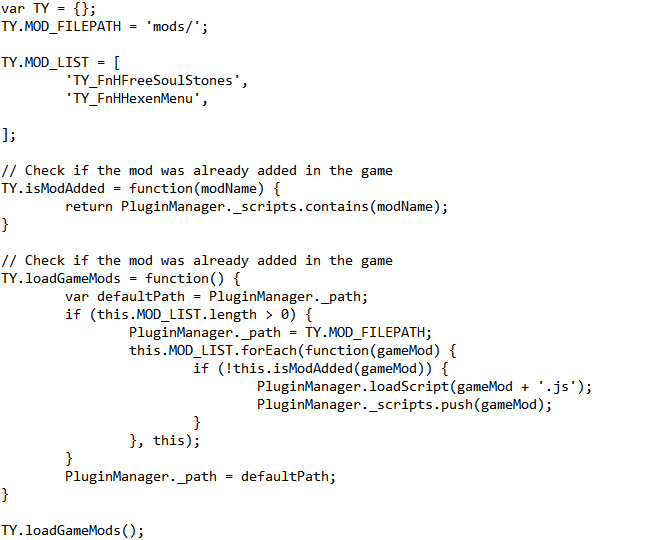
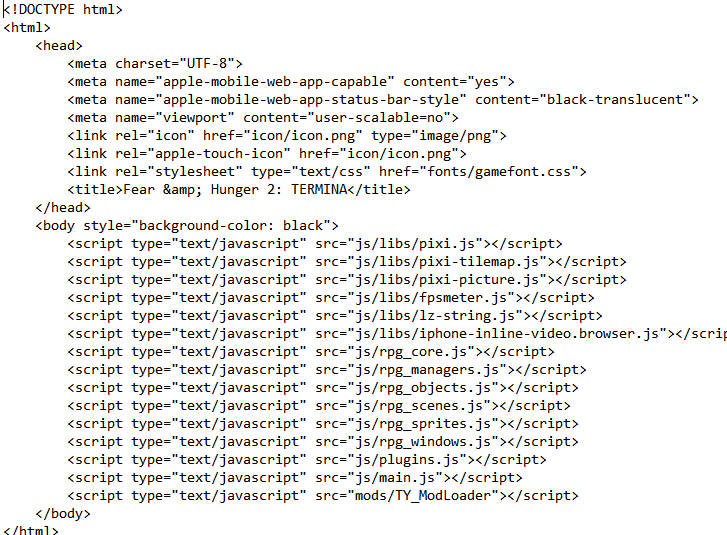 ---------
---------
Could you please tell me what I am doing wrong(?):
------------------
From your first screenshots everything looks good and should have been working.
But the thing that stands out to me is the "Fear & Hunger 2 Cheat", is this a modded version of the game?
Asking this because i would usually see the file path start more like this "Fear & Hunger 2 Termina"
Alternatively you can try loading the free soul stones or the hexen menu mod to see if the problem is with only 1 of them.
I ask you if it would be possible to make a version of the free skills mod, specifically for termina, where every skill is unlocked from the start, meaning I never need to kill other contestants for their abilities, but I still need to unlock the skills with soul stones.
edit: if it can be made for both, it would be even better, but prioritize termina if you can't
I'll keep that in mind for the next mod update.
It will have to wait a bit though since i'm currently working on my own game.
Thanks for the suggestion!
sorry to bother you, but do you know if the contestant souls are an item that can be given to the player, or is it something else, like a switch, or a trait?
They are switches.
Do they change anything else in the game?
Like, killing the contestant who has the soul?
Only thing i could quickly find was this example of a soul being given in game after a battle.
Hello, Can I bother you with these? I have downloaded the "Playable Non-Playables" mod and they do not seem to work with your mods. previously, before I downloaded the "Playable Non-Playables" mod, your mod works just fine but when I downloaded the mentioned mod, it now doesn't.
Can you show me the following files by making some screenshots of them:
- TY_ModLoader.js (to know what mods you are using)
- Index.html
Also, just to confirm is this the mod in question? https://www.nexusmods.com/fearandhunger2termina/mods/49
Yes, that is indeed the mod I downloaded after downloading yours.
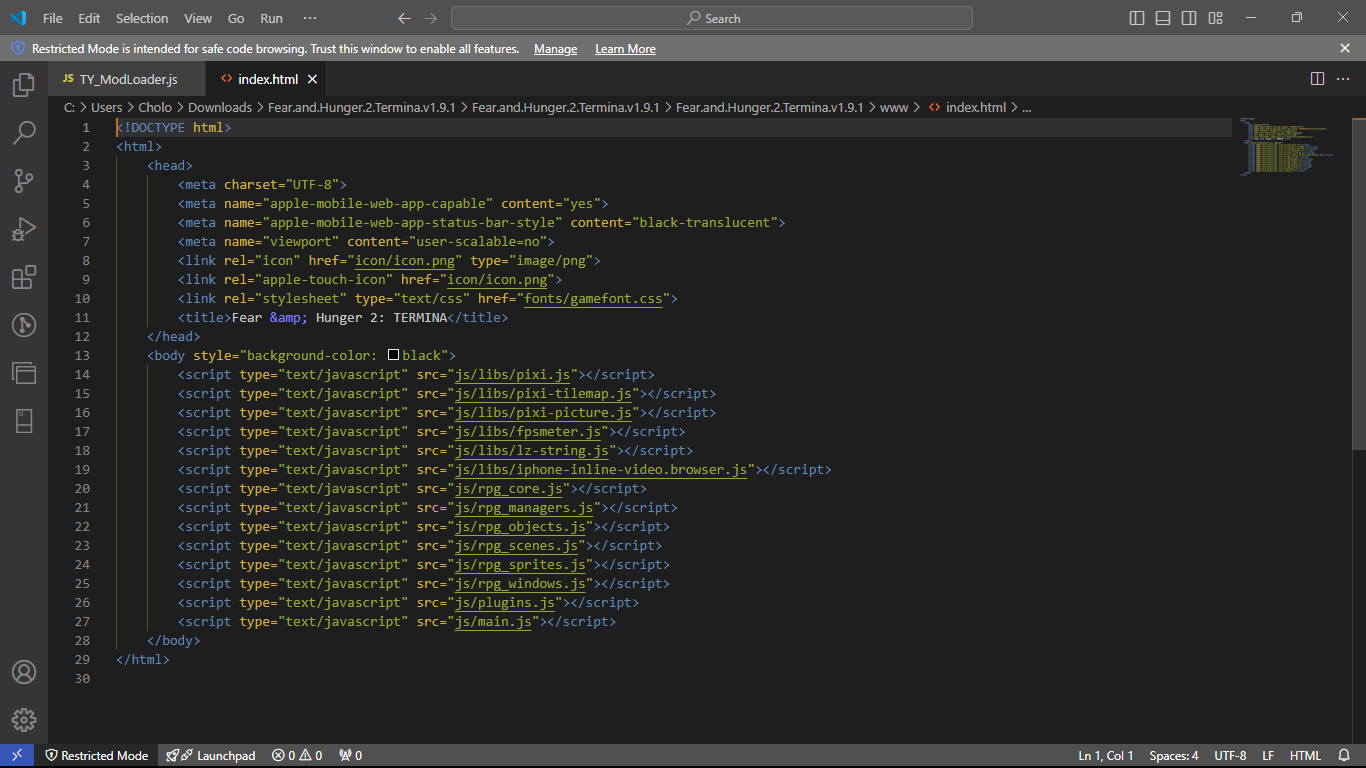
and this is the screenshots of those files:
I'm very sorry for taking so long to look at this.
In your first screenshot you don't seem to have added the "TY_ModLoader.js" file to the "index.html" contents.
At the top of the "TY_ModLoader.js" file the first tutorial step mentions adding a specific line to the contents of the"index.html" file.
But if you did do that and it still doesn't work let me know and i'll try responding faster this time around.
Thank you for the reply, after carefully reading the index again, it seems when I downloaded the mod, the inserted code got erased. It seems to be working again, thank you!
Hello, I’m terribly sorry to bother you about this, but I’ve been trying to figure it out on my own and getting nowhere with it. For some reason, it seems like the Premonition mod clashes with a few of these—namely the ones that edit items like the lucky coins, soul stones and detailed equipment stats—and I was wondering if there was anything I could edit to have them work together. Thank you for your time either way, and thank you for all of your work on these mods!
Sounds strange, but in order to help you i need more details of what's going on.
When you say it clashes with the lucky coins and soul stones mods does that mean you either get a different item, an invisible item or no item at all?
And as for the detailed equipment stats i'm not sure what could be wrong right off the bat, so this might require some screenshots to get a clue.
Thanks for reporting these issues!
No problem, thank you so much for responding to me!
Turns out that I was mistaken about the detailed equipment stats; that is still working alongside the overlay, recipes and inventory columns.
As far as I can tell, it seems like Premonition might change the id of the coins/stones. I installed the enlightenment mod on top of the built-in feature of unlimited saves of Premonition and they were considered two different items (with one stack of x99 and a single book that can be reused infinitely). On top of that, the character started with a lucky coin which was singular and not reusable.
When I was in battle I had a stack of an invisible item that had a number of x99, so I assume that was what one of the two was changed to. When I used the item there was no descriptor, item name and no effect, so I don't know if that's helpful at all. Other than that I couldn't find any hint of what the coins/stones had been changed to.
Thank you again!
This has been fixed, along with other mods which were suffering from a similar issue.
Thanks for reporting this issue!
Thank you so much!!
For funger 1 is there i way for the mod to give me the items at a slower pace? (other than just setting the amount to 1 as opposed to 99) Perhaps even say like a 1 time thing?
I'll look into this a bit later, items being given only 1 time sounds doable.
And by items being given at a slower pace i'm not sure what you mean by that?
So if I set items to be given to 1 over 99 I still hit 99 in amount fairly quickly since its on map change. For example if I got 1 every other map change or perhaps on battle start instead. Also perhaps a mod for slower hunger and mind decay rate would be sweet. Cut preferably by half.
Could you make a Mod that lets you use the Hexen at the start without having to rest? I have been looking for a Mod like that for Ages
Sure, i'll do it after i take care of s0mthinG's request.
Im sorry if this sounds rude but do you know how long that will take?
I'll try giving it a look tomorrow to see if i can do it too, otherwise i'll leave it for the day after.
Thats really fast thank you so much
Unfortunately i'll have to delay this request for a bit since s0mthinG's request ended up taking me a bit longer to finish.
Hey i tried the Gain All Skills Mod and it seems to work only Problem is im not getting any Spells from Termina the Spells from F&H1 are working fine tho
So the mod to gain skills works in F&H1, but not in termina?
A new mod which lets you enter the hexen from the menu is now available.
It will also not advance the time
Hey Toby I love all the work you've done for the F&H community and I was wondering if I could commission a mod from you that would make streaming the game easier.
Ideally it would pause the hunger, mind, incoming damage and game clock while dialogue is open.
Sure, i'll take you on your offer.
But i got a couple of questions.
1. Since the two games are pretty similar do you want this to be done for the both of them?
2. What classifies as "incoming damage" in game?
The only thing that comes to mind is the enemies that can shoot you in the overworld in Termina.
But since i don't play the games that much i might be missing something.
3. What would be affected by this "game clock"?
For instance for the first F&H game i can understand that it may have to do with le'garde, but again, i need more details here.
If you want to you can contact me on discord so we could talk more: tobyyasha
Thank you so much for your time toby!
1. Yeah making it for both of them would be fantastic, unless it makes it more challenging or time consuming then I only have a preference towards F&H1
2. Incoming damage such as the yellow mages that can cause limb loss in the overworld while interacting with objects or while dialogue boxes are open.
3. Things affected by the "game clock" like rescuing Le'garde which I believe to be on something like a 30 min in game timer is what I am referencing there. I was vague simply as I don't have a complete understanding of all the ins and outs of the game/s and want this to help out a friend who enjoys the game but has found some snagging points while trying to voice act/read the dialogue for his audience. If there are no other instances of things being tied to a timer then that is all I am concerned about.
Again thank you so much for your time!
I sent you a friend request on discord under the username s0mthing :)
Hi! I've done everything as told to... and im still getting a 'File was not found' error. Is there any way to fix this? It does this when I try to load it from Steam and the game file :(
Could you provide a screenshot of the issue?
Hello! Are your mods compatible with MattieFM's mods?
From what i've heard from other people using them i think they should be.
Uhhh help, i can't play due to the error as shown in the image below,
Also Heres my code:
//==========================================================
// TY_ModLoader -- By Toby Yasha
//==========================================================
//==========================================================
// How to use
//==========================================================
// NOTE: You will know if you are in the "www" folder if there's an "index.html" file inside.
// How to enable this plugin -->
// 1. Inside the "index.html" file paste the following:
// <script type="text/javascript" src="mods/TY_ModLoader.js"></script>
// 2. Attention! Make sure the pasted text is below the following:
// <script type="text/javascript" src="js/main.js"></script>
// 3. Create a new folder inside the "www" folder called "mods".
// 4. Place the "TY_ModLoader.js" inside of the newly create "mods" folder.
// 5. Done, now you can load mods!
// How to add a mod -->
// 1. Place your mod file inside the newly create "mods" folder.
// 2. Insert mod's file name without the js extension inside "TY.MOD_LIST"
// 3. After inserting the name you must also place it between quotation marks
// 4. ???
// 5. profit
// How to add more than 1 mod -->
// 1. Mods must be separated by a comma
// 2. You can't have the same mod loaded twice or more times
// 3. Please do not include the "//" double slashes if you decide to copy the example
// EXAMPLE:
//
// var TY.MOD_LIST = [
// 'TY_YEP_ItemCore',
// 'TY_DetailedEquip',
// ];
//
//==========================================================
// Functional aspect
//==========================================================
var TY = {};
TY.MOD_FILEPATH = 'mods/';
TY.MOD_LIST = [
'TY_FnHShowRecipes',
'TY_FnHFreeSkills',
'TY_FnHForceActionFix',
'TY_FnHFreeScrolls',
'TY_FnHFreeLuckyCoins',
'TY_FnHFreeSoulStones',
'TY_FnHMoreCoins',
'TY_DetailedEquip',
'TY_FnHFreeSaves',
'TY_YEP_ItemCore',
'TY_FnHRemoveOverlays',
'TY_FnHInfiniteStamina',
];
// Check if the mod was already added in the game
TY.isModAdded = function(modName) {
return PluginManager._scripts.contains(modName);
}
// Check if the mod was already added in the game
TY.loadGameMods = function() {
var defaultPath = PluginManager._path;
if (this.MOD_LIST.length > 0) {
PluginManager._path = TY.MOD_FILEPATH;
this.MOD_LIST.forEach(function(gameMod) {
if (!this.isModAdded(gameMod)) {
PluginManager.loadScript(gameMod + '.js');
PluginManager._scripts.push(gameMod);
}
}, this);
}
PluginManager._path = defaultPath;
}
TY.loadGameMods();
and Modlist: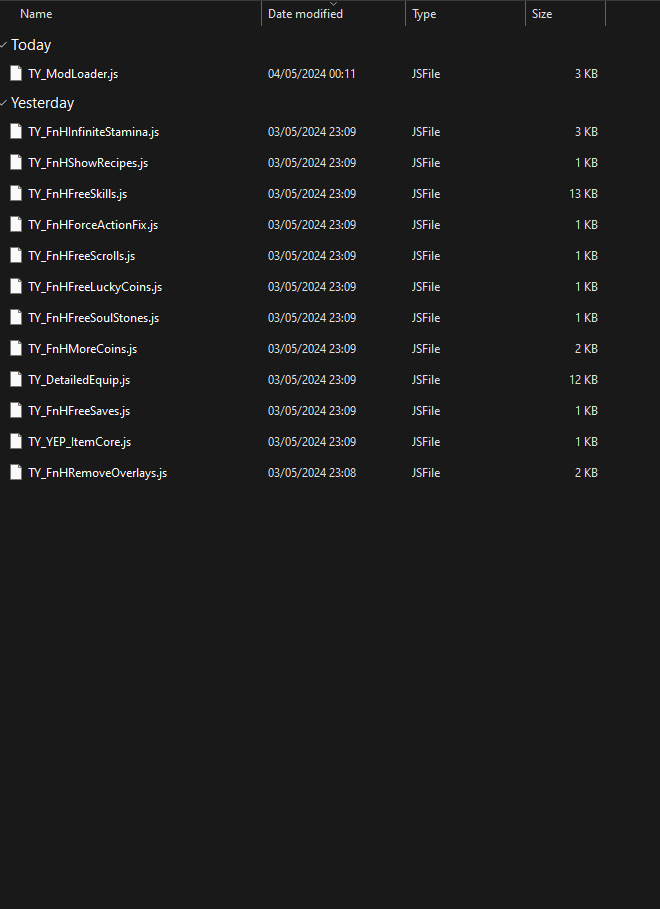
It looks like you are trying to use Termina only mods in Fear & Hunger 1.
Try removing the following mods from your TY.MOD_LIST to see if the problem persist:
- TY_FnHInfiniteStamina
- TY_DetailedEquip
- TY_YEP_ItemCore
- TY_FnHRemoveOverlays
If you are unsure about mod compatibility you can always check the itch page which has all mods listed with a "Mod Scope" section under each of them.
Let me know if you need further help!
Thx
Sorry but i'm new to pc gaming in general, how do i install the mods? probably sounding pretty stupid but i didn't understand
You mean you don't know where?
If you have the steam version you should look for the game folder like so:
C:\Program Files (x86)\Steam\steamapps\common\Fear & Hunger 2 Termina\www
The itch version should be more simple since you can decide where the game gets downloaded.
If that's not what you meant then you should check the TY_ModLoader.js file which contains further instructions.
You can open the TY_ModLoader.js file in notepad to see its contents.
Let me know if you need further help!
I tried Remove Overlays mod. It works as intended in overworld, but when I try to sleep it shows this:
I haven't tested this, but if you want to try this fix you can open up the mod file and replace the section where it says "Spriteset_Map.prototype.disableFogOverlay" from line 28 to line 33 with this:
Spriteset_Map.prototype.disableFogOverlay = function() {
if (this.canDisableFogOverlay()) {
if (this.layerGraphics[1]) {
this.layerGraphics[1].visible = false;
}
if (this.layerGraphics[2]) {
this.layerGraphics[2].visible = false;
}
}
}
It worked, thank you.
Im having trouble locating the index_html file. All i found is an index file without the htmil, that opens a website. Please help
You should open the index.html file with a program like notepad in order to edit its contents.
To know if you are in the right place, are you currently in the "www" folder?
If yes then that's the file correct file, even if it doesn't show you the ".html" extension at the end.
when i open it this happen
i opened it with notepad and got this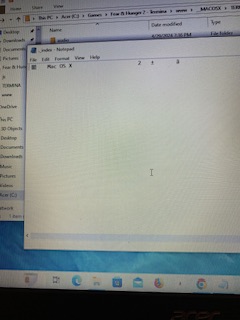
I actually managed to do it. Thank you for replying
A problem occurred. I was playing the game with the free skills and overlay mod. I closed the game and downloaded more mods, specifically infinite stamina, free recipes, free saves and item core mod. I did the exact same thing with the other mods but when i entered the game the mods where not working but the game worked just fine. I removed the mods I mentioned above in hope that the free skills and overlay mod would at least work but they didn’t. I removed the 4 mods I mentioned above from the mods file and the mods loader file but alas nothing changed. The game still works fine but without the mods. Please help
Could you provide a screenshot of your TY_ModLoader opened in notepad?
Make sure the mod list is visible and up close.
Alternatively you can wait until tomorrow when i wake up and post an update fix.
The choice is yours.
Currently trying to to enable the plugin but all I'm getting is this. I'm following the instructions given but I think I did something wrong?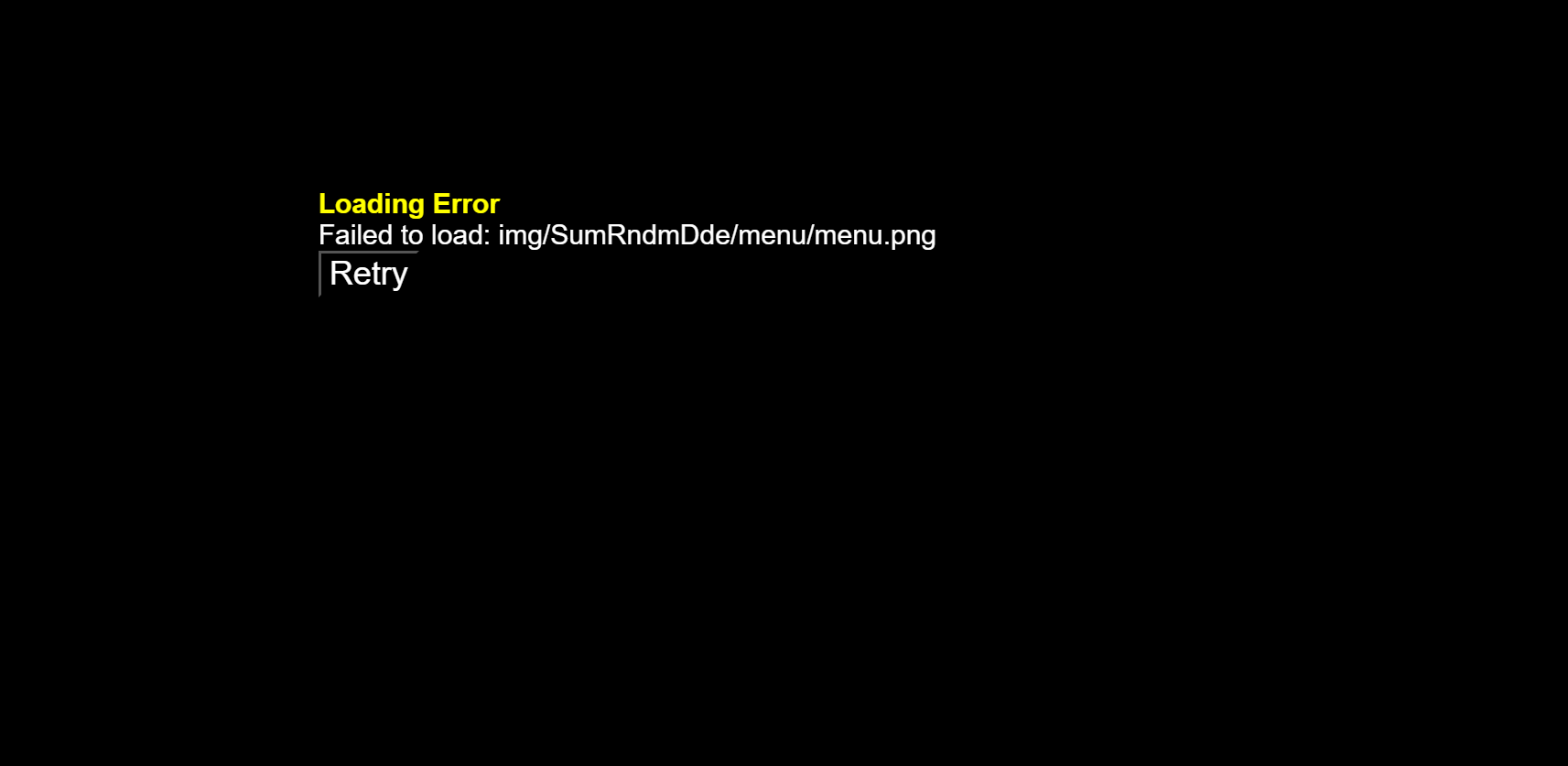
I believe this only happens if you are trying to launch the game via the "Index.html" file.
Please only use "Game.exe" to launch the game!
Thank you!
I FIXED TY_FnHFreeSkills.js BY MYSELF
Well, in your normal plugin, when you select the character the function of addActor call the function created by the plugin that verify and set the const LeaderID to the party ID. But there is a problem with it.
In character Select menu, when you select a character FIRST the character of your selection is added to your party, and AFTER that Levi (in game Party Start Character and actor 1) is removed from your party.
BUT, if we check this after the Levi being removed from our party, the const LeaderID will receive the Correct Actor. I think I'm going to be the new plugin developer of this page in this rhythm.
// Call refresh on a newly joined $gameParty member
const Game_Party_AddActor = Game_Party.prototype.addActor;
Game_Party.prototype.addActor = function(actorId) {
Game_Party_AddActor.call(this, actorId);
this.refreshMembers();
};
// Reinhard Tristan Eugen Heydrich's Fix.
const Game_Party_removeActor = Game_Party.prototype.removeActor;
Game_Party.prototype.removeActor = function(actorId) {
Game_Party_removeActor.call(this, actorId);
this.refreshMembers();
this.ensureVariables();
};
Nice job on this one
I managed to fix the Hexen problem in the Infinite Stamina Plugin by myself.
The '$gameVariables.setValue(2714, 0);' need to be inside 'Game_Map.prototype.update'.
if (allowInfiniteStamina) { // if "true" then don't run out of stamina
// Reset stamina counter back to 0
Game_Map.prototype.update = function (sceneActive) {
Game_Map.prototype.update = function (sceneActive) {
this.refreshIfNeeded();
if (sceneActive) {
this.updateInterpreter();
}
this.updateScroll();
this.updateEvents();
this.updateVehicles();
this.updateParallax();
if (this._useUltraMode7) {
this.updateUltraMode7();
}
$gameVariables.setValue(2714, 0); //HERE
};
};
}
Thank you for looking into this and posting a fix for the problem!
After looking at the code i think i messed up some lines of code, specifically:
TY_Game_Map_Update.call(this, arguments); This needs to be this instead -> TY_Game_Map_Update.call(this, ...arguments);
TY_Game_Map_SetupEvents.call(this, arguments); This needs to be this instead -> TY_Game_Map_SetupEvents.call(this, ...arguments);
There's no need to paste the whole original "Game_Map.prototype.update" contents since that's what this line of code is meant to do "TY_Game_Map_Update.call(this, ...arguments);"
I tested your changes, these '...' fixed the problem.
There a bug in Infinite Stamina mod when the player enter the Hexen.
https://drive.google.com/file/d/1ZawcyOqsj1WPnXbdBHZl_0XQBMVcb0e5/view?usp=shari...
The character still having the hexen graphic has been an issue reported for the non-modded game as well.
But does this happen every time you exit the hexen or after you interact with a certain skill?
How fast you exit might affect things? But that's just a guess,
the issue needs more looking into.
Thanks for the report!
Well, this bug always occurs when I have installed the Infinite Stamina, and in saves that I've started with Infinite Stamina Plugin.
I've used Enlightenment Book to save my game in Hexen of School. I used a cheat plugin to see the switches and variables, and I discover that the Switch Hexen_GFX doesn't is disabled when exit the Hexen.
In Hexen Map, the event EV001 responsible for enabling Hexen_GFX is the same that removes the player from Hexen. Is a Map Common Event that occurs parallel while the player is in the Hexen Map, checking if the Button [Cancel] is being pressed, and if is pressed, several plugins command to apparently remove layers 'LAYER REMOVE 31 1', then the event Erase some pictures, and after wait 15 frames, disable HEXEN_GFX, and enabling the Switch Coming_Back_From_Hexen and disabling again the Hexen_GFX.
See the prints that i got using RPG Maker Editor with the game files.
https://drive.google.com/drive/folders/1j9wiT-yTGwMUfA26TVJ6P2OJDZmeyUjm?usp=sha...
Its amazing how good mods you make, can you make a mod which helps a bit about lag? The first game specially has a lot of lag when you are in big places and its laggy. Great job making these mods they are the best!
You can just Uptade NW.JS
Not sure there's much i can do here honestly since it's a matter of how the game was programmed by orange.Also thanks, glad you enjoyed the mods!
Thanks Bro. I was modifying your code to use it personally for infinite stamina, but now I don't need to anymore.
My Brain: If (Stamina) > 0 return stress;
i am going insane! have been trying to get this to work for over an hour and nothing! decided to create this itch.io account in case you could help me. does the mod not work if you have your game decrypted?? does your game not work if you slightly mod the game? (i changed a line of dialogue)
Man, i use his mod daily in termina, and i uptaded by myself the NW.JS of the game and decrypted the games files (And also i mod my own game too).
What you may be doing wrong is not modifying system.js so that the game understands that the game is not encrypted,
Very weird, i had other people report the mods not working while everything looking ok.
The only solution i found is giving them my mod files.
Can you contact me on discord?
tobyyasha
EDIT: Forgot to mention, but playing with your game decrypted shouldn't matter since that's the way i play my version as well.
If all you've done is slightly changed the dialogue that should also have no effect on the mods.
Free Skills plugin need a bug fix for Termina, Spice-Forge, always give skills to Levi (Actor 1). I would send a print of the code of Termina in the Common Event of Spice-Forge, but I just can't. But if you want to look, it's the Common Event 505.
Sure, i'll give it a look.
How does Spice Forge usually work? I haven't got the chance to try it out.
Is it only limited to the main character usually? That's what i assumed when i worked on the mod.
It might be different now that multiple characters can have access to it, guess i'll have to look more into this.
Well, the variables Learns_{skill} have the ActorId of the character who learned that Skill.
The Common Event 505 Spice_SkillSET if the variables forge_{skill} have 1, 2, or 3. 1 for First Attack, 2 for Double Attack, 3 for Greater Attack, then the Common Event Gives the Actor stored in the Learns_{skill} the upgraded ability.
An possible cause of the problem is that the game have a true starting character, that is Levi. Once you press 'New Game' in the menu, inside the codes of the game you already have Levi as Party's Leader, and since the LeaderID of your plugin is a constant, the Plugins always consider Levi as the Leader.
I'm having an error trying to send prints, so I will send the prints though my Google Drive.
https://drive.google.com/drive/folders/1d-CFeWBoH1sInYSu-REvpcPrxzdDC2ta?usp=sha...
Sorry for the music in the video, i like dark souls music.
Edit 2: I tested and now i have certain, the proplem is that the game have a initial party, and levi is in that initial party, so he end being considered the Party Leader. Watch the video in 'cause'
Is there a way to remove fog? because it is a bit overwhelming
It should be possible. I'll look into making a mod for this, thank you for your suggestion.
Just in case, are you only talking about termina?
Yes, On Termina is where i have the problem because i used to love exploring with Olivia but sometimes is too much fog and now i dont even learn Undergrowth Awareness :P
The mod is now available, for further configurations please check the mod file.
Also, a good idea is an infinite stamina plugin for Termina.
Thank you for your suggestion, i will have to do some testing to following days, along with your invincibility mod report.
After which everything should be good to go.
Fix Invencibility dying from Eye Of Rher In F&H Termina. These are alredy the right switches and variables to set always 0/false to fix the proplem.
Switches:
247 EYE_OF_RHER,
Variables:
2197 EYE_OF_RHER_ACTIVE, 2198 EYE_OF_RHER, 2199 eye_of_rher_variable
You entered the wrong file names, you added "YEP" on a lot of these mods which should have been the case only for "TY_YEP_ItemCore".
The correct name for a mod is based on their .js file, so if you want to ensure that a mod is gonna work you can just copy-paste the file's name inside the TY_ModLoader file(without the .js at the end of course).
One of the mods has a typo in it, specifically this one:
"TY_YEP_FnHInvInvincible" there's an extra "Inv" in there.
I also don't know which of the F&H games you are trying to play, but keep in mind that some of the mods won't work depending on the F&H game you are trying to play. For example:
- "2 Inventory Columns" | "TY_YEP_ItemCore" only works for F&H 2.
- "Detailed Equipment" | "TY_DetailedEquip" only works for F&H 2.
- "Free Scrolls" | "TY_FnHFreeScrolls" only works for F&H 1.
In order to know if your mod will work with the F&H game you are playing you can also check this itch page as it has all the mods listed with a "mod scope" section which tells you exactly that.
Here's the correct list if playing F&H 1:
'TY_FnHMoreCoins',
'TY_FnHFreeSaves',
'TY_FnHFreeSoulStones',
'TY_FnHFreeScrolls',
'TY_FnHShowRecipes',
'TY_FnHFreeLuckyCoins',
'TY_FnHInvincible',
'TY_FnHForceActionFix',
'TY_FnHFreeSkills',
Here's the correct list if playing F&H 2:
'TY_YEP_ItemCore',
'TY_DetailedEquip',
'TY_FnHMoreCoins',
'TY_FnHFreeSaves',
'TY_FnHFreeSoulStones',
'TY_FnHShowRecipes',
'TY_FnHFreeLuckyCoins',
'TY_FnHInvincible',
'TY_FnHForceActionFix',
'TY_FnHFreeSkills',
now I got this problem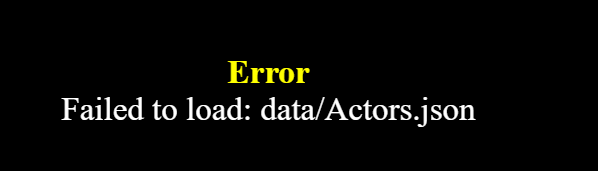
Im following your steps with the H&F 1 and 2, the image of the error of data/actors is from f&h 1 and of the 2 I have this error (I have followed your steps and added the necessary mods as you indicated and I have removed those that are not compatible with both games)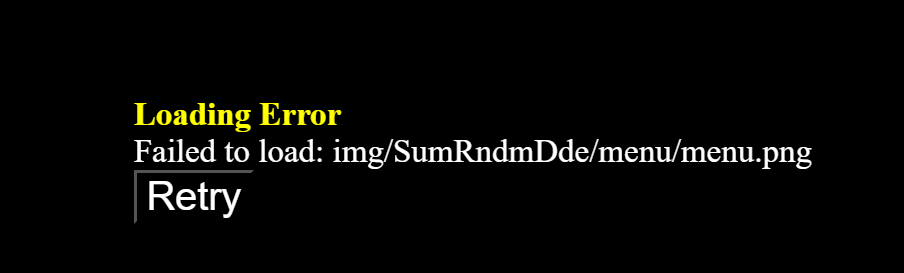
Are you launching the game via the index.html or the game.exe?
index.html
So I followed the directions in the Mod loader file but the mods don't seem to be working. I just put the names of the mods in the Ty.mod_list thing and started the game. Do I need to load them as well? If so, how can I load them?
If you've done everything correctly that should've been it, the mods will load automatically as soon as you start the game.
But if you say they aren't working could you show me the following:
- index.html
- TY_ModLoader.js
- The mods folder with the mods you downloaded.
Some tips:
- Make sure you named the mods folder in lowercase (not "Mods", "MODS", etc).
- Make sure you have the correct mod names pasted into the TY_ModLoader.js
- Make sure the mods you are trying to use are compatible with the F&H game you are playing.
Thanks for the quick response.
I've made sure that the mods folder is in lowercase, the mod names are correct in the Modloader.js and they are compatible with FH2.
Hey, sorry. Turns out I'm a dumbass. The name on the ModLoader.js file is different from the one in the index.html file. I fixed it and everything works perfectly now.
No need to apologize, glad you got it fixed.
Let me know if you encounter any other issues.
hey, i see a screenshot of a fear and hunger 1 with a termina type inventory, but i can't seem to see the downloadd, am i stoopid?
That screenshot was mostly intended to showcase the 99 Enlightenment Books.
Because unfortunately at this point in time it's not easily possible to have the termina inventory layout in F&H 1 since it requires a different way of loading that is not possible via my mod loader currently.
To give a bit more context, it is intended to be loaded as an RPG Maker plugin via the engine, but that goes against the intent of my mod loader.
Hope this was a clear enough explanation and i'll see if i can do anything about it in a future update.
Cheers!
i know my way adding plugins, i just don't know wich plugin it is if i want to get it from termina, also, it should be programed to be compatible i infere, by making every item be identified as "book" or "food", and also maybe disabling the "upclose image" option. I would looove to have the js and the json files to it, because i dont really know how to program inside js plugins -.- you can just not respond if you dont to be bothered, thanks for your time
In that case i could help you out a bit.
The plugin you are looking for is YEP_ItemCore.
As for the labeling of items, weapons and armors that's gonna be a bit trickier.
There's 2 ways to go about this:
1. Edit all the items, weapons and armors inside rpg maker with the appropriate menu category in the "note" section in bottom right.
You can see how it's done in termina if you look at the items.
2. Painfully editing the json files from the data folder by hand, this is not recommended since it's pretty messy to work with.
Whichever way you decide to go about this it's a matter of replacing the Items, Weapons and Armors JSON files from the data folder of the game, just make sure to have a copy of the originals left around.
And if you decide to replace the JSON files or write them by hand don't have the project open in rpg maker, otherwise there's a risk of data corruption.
I can do it in F&H 1 successfully . If I'm going to do it in F&H 2 Can I copy the mods folder in F&H 1 and use it in F&H2?
Sure, but be sure that the mods you'll be loading into F&H 2 are compatible with it, otherwise you'll get an error.
Mod compatibilities with the F&H games are listed on the page as "Mod Scope" under each mod.
Let me know if you encounter any problem!
Thanks guys.
Can I ask one more question about the Silver Coins mod? Do I have to enter any additional codes to get 9999?
Open TY_FnHMoreCoins.js in notepad and then replace "false" with "true" where it says TY.Mods.GiveInfiniteCoins
It should look like this after: TY.Mods.GiveInfiniteCoins = true;
I did all the steps that the tutorial told me to, but the mods don't work! Can you help me please?
Sure, could you show me the mod loader file open in notepad, the index.html and the mods folder with the mods you have downloaded?
Here's the mods I put in "mods" folder in the www folder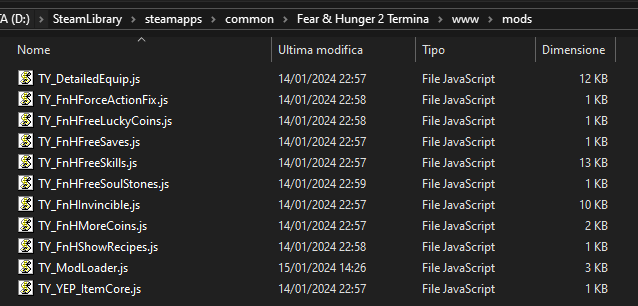
I'm not sure what's going on, i just did a quick play test with the same mods and everything seemed to work fine with no errors.
I also checked your screenshots for anything common like spelling mistakes or having an uppercase character be lowercase and vice versa, everything looks fine there too.
I kinda hate to have to say this, but could you test the mods one by one to see which one is the culprit?
And just to be sure i didn't miss anything, there was no error on the screen when you say that the mods don't work, correct?
Hopefully we can solve this one way or another!
Yes, no errors or something like that. The game worked perfectly, the only thing out of the normal was... well the mods didn't work!
Anyways. The only error I received was the error when I open the index.html file. The "Failed to load: img/SumRndmDde/menu/menu.png."
Oh and just to be sure, I don't have any mod expect the "Always win coin tosses" and "Alternate Marcoh walk" Mod from the Nexus.
Alright I tried the "Invincible" mod and It didn't work, I tried "DetailedEquip" mod and the defense was still there. I also tried the "More Coins" mod and put "=true" and it didn't give me the coins.
So it's probabily the same thing with the other mods.
i think i solved. Had similar issue.
Instead of creating mods folder, put everything in plugins (backup first). Then add the script to Index with "plugin" instead of mods. I used same script you find opening the free book of enlighment mod with notepad.
Basically for some reason problem was the mods folder
Let me know if it works.
Sorry If I reply so late but I already resolved with Toby, the problem was probabily from the TY_Modloader or the .htlm file
Hey mate, are you still there? I really don't know what to do! :,(
I have tried again today to solve your issue based on what i know so far, but the mods work fine on my end.
What i've done was downloading all the mods you've downloaded on itch.io to ensure the same setup and mod versions, there doesn't seem to be anything wrong there
(TIP: Personally i copied the mod filenames from mods folder to ensure that there's no spelling mistakes).
Next was the "Always win coin tosses", no issues here even when i replicated the exact setup mentioned on the page.
The only thing that didn't work for me was having the "Alternate Marcoh Walk". possibly because in my case all my files are decrypted and not encrypted, which prevents me from playing as Marcoh as i get a "Loading" screen on my end that won't go away unless i replace the files with the old files.
There are not many things that i can suggested or ask from you, but let's try and see if we can possibly get somewhere.
1. The "Always Win Coin Tosses" mod has you editing the "plugins.js" and putting the mod in "js/plugins".
There could be something wrong in how you modified the "plugins.js" file or the mod could be missing from "js/plugins"?
2. Regarding the "Alternate Marcoh Walk" i'm assuming none of your files are ".png", at least not in "img/characters", but then again you wouldn't be able to play if encountered this issue.
3. Have you ever used any other mods that had you edit the game, other than the 2 mentioned ones?
4. Have you tried loading the "Always Win Coin Tosses" mod with my mod loader, does it still work(kinda hard to tell since coin flips are random).
5. I personally test my mods on a new save file, not sure why this would be a problem, but you could give it a try...?
6. I could give you my TY_ModLoader and index.html in case that somehow works via discord, add me as tobyyasha
7. Probably the last thing i wanted to suggested, you can try reinstalling the game to ensure a clean setup.
(The choice is yours whether you want to purse this choice or not, make sure to keep a backup of your save files, this includes the config.rpgsave and anything else that's in the "save" folder).
I tried loading "Always Win Coin Tosses" with your mod loader, so i deleted the .js file in plugins and put it in the "mods" folder, of course I edited the "TY_ModLoader.js" file too, after that I made a new game and fight August at the start to see if I would win the coin toss,
as expected I failed the coin toss.
So I'm starting to think that the problem originates from making the "TY_ModLoader.js" file work BUT HEY THAT'S JUST A THEO- anyways...
When I wrote days ago, the only mod I had installed was the two I mentioned, Right now I have "RPG Maker MV Cheat Menu Plugin" and I don't think this is an issue
So probabily tomorrow I'll try reinstall the game and do everything again, and hope that It would work. If not, I'll add you on discord.
I found out why it didn't work the first time, and I am a fucking Idiot.
For editing the .html file I used Notepad++, because for some reason I couldn't edit it with the normal one.
Long story short I didn't save the changes I made with the .html file
then got this error after first one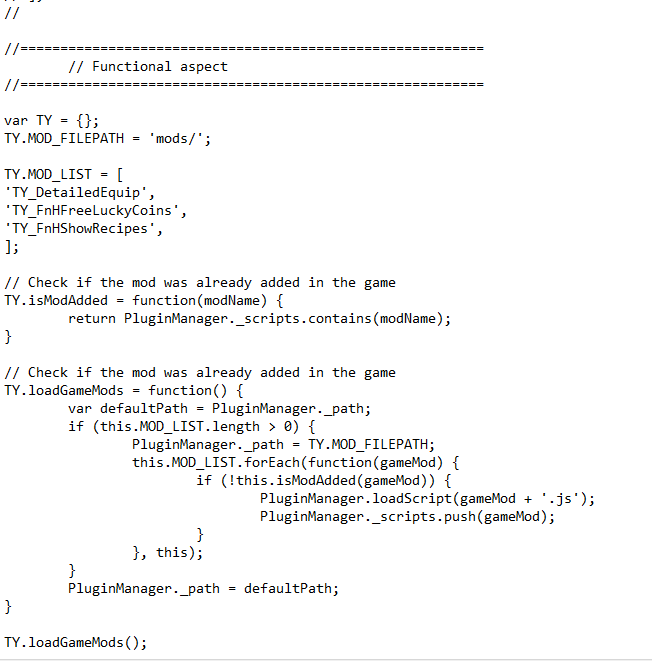
This could be due to an incompatibility with MattieFM's Mod Manager and/or the Premonition mod.
I have a couple solutions in mind, there's no guarantee they may work but it's best to give them a try.
1. In my mod loader(TY_ModLoader.js) make it so this line:
var TY = {};
Looks like this instead:
var TY = TY || {};
2. The second solution would be to use MattieFM's Mod Manager to load the mod/s.
If neither of those work then we can try identifying the problem, does this error appear only when trying to load TY_DetailedEquip?
As for the second error, i can't tell you for certain but it could be related to the Premonition mod failing to load an image because it is missing or something else happened there.
Let me know if you encounter anything new or need further help, i'll see what i can do.
I was able to get showrecipes to work I copied @Quiet Little Feet with ty1 and remove your modloader, then enable mods in mattie's mod loader. idk if DetailedEquip works because idk what it does to original and lucky coin doesn't work so fixed
Good to know you got it working more or less, as for the lucky coins i think mattie has like a cheat menu you could could try?
Seems a bit strange that it doesn't work but alas hopefully you get that covered with mattie's cheat menu.
And you said don't know what the Detailed Equip mod changes? What it does is hide some of the useless stats (Defense, M.Defense) and let's you see the %resistances of a character when you press left / right on the equipment scene.
aight so it says when i download the mod loader my pc says it can harm my device. no way choom
This is the first time anyone's mentioned this being an issue, all that the files do is help you modify the game so that you can play it different than intended and/or include QoL changes.
Whether or not you decide to download the mods it is up to you.
how to toggel the mods?
I'm assuming you mean in-game, although unfortunately that is not currently possible with the way the modding system i made is set up.
I will look into making this possible later on.
But if you mean how to make the mods function just follow the instruction from the TY_ModLoader.js
Let me know if you need any help regarding that!
hey, so when i try to download the mods it says plugin manager undefined or something
Could you show me:
- the index.html opened in notepad
- the files inside the mods folder(make sure the folder is named properly btw).
- the TY_ModLoader.js file opened in notepad and scroll to where i can see the "TY.MOD_LIST" part of the file.
Hopefully i can get you fixed right away!
is it possible to like make every skill available from the start of the game
Would this be for only the player or any party member?
And just to confirm, i'll assume you only want skills which you can normally get in-game(basically no enemy skills).
Otherwise sure i could look into making a mod for this tomorrow!
for only the player(would be funny if it's possible for all party member), and yeah the one that I can normally get in game, I just can't stop myself being overly attached to a fictional character and kill them 😭I just want their Skills not their souls...
Hey! Sorry for the delay, this ended up taking a little longer than i expected.
Download the TY_FnHFreeSkills.js file and you should be good to go.
Enjoy!
thanks! I can finally do a little silly
yeah hey, the mod for some reason only give F&H1 skills when I'm playing F&H2 idk what's happening
There's a lot of skills in termina so not all of them will show up in the skills menu or in battle at once, you have to navigate the menu using the up/down arrow keys or W/S if you are using those.
The F&H 1 Skills are higher in the skill list given that's how they were organized in the game by Orange.
I hope this solved your issue!
Hey there. Finally delved into the world of FH mods and been using your great mods!
Wanted to ask tho: For the Invincibility mod, how does one re-enable Coin Toss attacks by enemies? In description it's written that I can enable it in Mod Parameters, but upon opening the .js file in WordPad, I am a little lost as to what should I actually do? I tried to find on/off or enable/disable entries but no dice. Legit have no idea what to do there lol
Thanks in advance! And sorry if this is a dumb question
Oh..i think i may have removed that since i didn't think anyone was actually going to use it.
I'll make a patch tomorrow which will include it in the .js file until i can support mod configurations in-game.
Sorry for the inconvenience!
Sounds good! And no problem, I am happy to wait for the new version :) Or has it already been updated? I am a little unfamiliar with how itch.io is supposed to show updates lol
Thank you for your patience!
The invincibility mod has been updated to re-include the coin flip deaths as an user option.
Simply open it up in notepad or any similar program and edit the "allowCoinFlipDeaths" value to either true or false.
Enjoy!
No, thank you for still providing support and responding to everyone :)
I have a question tho: Say, if I kept Invincibility turned on, and enemy Coin Toss attacks as well... would that pretty much just lead to my character surviving all the instakill/special attacks? Do I understand that right?
Or would it just bypass the Invincibility and give me an instant game over either way?
The way i made it work now is that if you set "allowCoinFlipDeaths" to true, then the mod will check if an enemy is doing a special attack and re-enable the function which allow you to take damage and also the function which applies buffs/debuffs to you(otherwise you would truly be invincible).
After the enemy is done with its special attack you'll be back to being invincible(if you manage to survive a special attack like the prison guard one for example, but the few i've seen do end up killing you).
Great Mods! But I encountered something weird. I'm guessing it's the invincible mod are causing these issues: In Termina, using heroin made me unable to open the menu. A party member ghoul that was attacked in battle and reached 0 HP was stuck in an attack loop until the enemy was defeated. Same goes with the blood golem.
Also got other questions:
-Are your mods compatible with the Premonition mod?
-Where are the stored variable for the souls of the contestants? I want to be able to learn skills without needing to kill the others (which defeats the point of the festival and stuff, I know), but I couldn't find where the game stores them. Is it located in the System.json file?
1. Does the heroin bug happen every single time you try opening the menu after using the heroin?
2. Regarding Ghouls/Blood Golems, i'll have to look into that further to confirm the cause.
3. I don't know what to tell you regarding the Premonition mod, i don't personally play with other people's mods.
But if it doesn't mess with Javascript then maybe it works?
Best i can tell you is to give it a try yourself.
4. Regarding the contestant souls, i wouldn't directly try to mess with the game's JSONs as they can be updated by the game constantly and if you aren't careful you may end up corrupting the game.
The safest option would be to make a mod to enable the souls, like so:
Copy the code below in a txt file, give it a name example: TY_FnHHexenSouls
and save it as a ".js" or in more clearer detail, change the file's extension from ".txt" to ".js"
Afterwards you can just load this like any other of my mods.
(function() {
//==========================================================
// VERSION 1.0.0 -- by Toby Yasha
//==========================================================
// [Note] When in-game switches refresh then gain contestant souls
//==========================================================
// Mod Parameters --
//==========================================================
// SWITCH IDs
const SOUL_SWITCHES = [
493, // Botanist Soul - Olivia
494, // Ex-Soldier Soul - Levi
495, // Occultist Soul - Marina
496, // Doctor Soul - Daan
497, // Mechanic Soul - Abella
498, // Journalist Soul - Karin
499, // Fighter Soul - Marcoh
500, // Yellow Mage Soul - Osaa
734, // Apprentice Soul - Samarie
735, // Hunter Soul - August
736, // Chef Soul - Henryk
737, // Mobster Soul - Caligura
738, // Salaryman Soul - Tanaka
739, // Lieutenant Soul - Pav
];
//==========================================================
// Mod Configurations --
//==========================================================
function refreshGameSwitches() {
for (const switchId of SOUL_SWITCHES) {
if (!$gameSwitches.value(switchId)) {
$gameSwitches.setValue(switchId, true);
}
}
}
//==========================================================
// Game Configurations -- Game_Switches
//==========================================================
const Game_Switches_OnChange = Game_Switches.prototype.onChange;
Game_Switches.prototype.onChange = function() {
refreshGameSwitches();
Game_Switches_OnChange.call(this);
}
})();
1: Seems like it.
2: Turns out not just blood golems and ghouls. Looks like it happens to any party members that reach 0 HP. I had a Black Kalev repeatedly loop rampage on the final boss. I had my player character repeatedly loop an item use (had above 0 hp, tried using brown vial, enemy dropped my HP to 0, my player character was looping brown vial).
Oh, right. in the invincible mod, I commented out the lines for BP damage, cuz the reason I was using the mod in the first place was because I didn't like the dismembered arm/leg debuff mechanic. (but I still wanted some sense of a challenge).
How do I tweak the mod to allow being afflicted by some debuffs, instead of just outright being immune to most or all debuffs?
2. So that means characters can still reach 0 HP even with the invincible mod ON? that sounds strange...
So to confirm, this basically happens in combat from getting hit?
As for your last question, you can comment out the number values inside the "const stateImmunities" in order to disable some of the immunities.
Generally speaking anything you want should be inside "Mod Parameters" section, there you can add/remove stuff to the invincibility mod as you see fit.
1: Okay so I disabled the invincible mod and yeah, it was preventing the short cutscene of the character shooting up heroin. Did some testing and the code that blocks the debuffs was the debuff immunity code itself.
2: As for the weird looping thing, I think I realized what I did wrong: I added "//" to the code that turned HP damage taken to 0, as I still wanted to put healing items to use. HOWEVER, because I also didn't add "//" to the death status effect, my hypothesis is that whenever a character performs an action at 0 HP with the death immune line enabled, they're gonna keep looping that action. A certified script kiddie moment.
...Also I JUST realized that me doing all of that was rendered somewhat pointless, because the entire time I was playing, the items I was using were never consumed unless it was ammo being fired or currency being spent. Granted, I didn't know the "no skill usage" code also affected item use, but I played through an entire game without batting an eye at the flaw of my logic. Then again, resources are rather limited and I was doing everything I could on Day 1 morning...
Just wanted to leave this information here in case anyone in the future needs it: I was trying to get the Detailed Equipment and ItemCore mods to work with Mattie's mod loader.
I installed Mattie's mod loader and then only added the .js files of ItemCore and Detailed Equipment into the mods folder inside the www folder. I kept getting an error about "TY" already being defined however, and I fixed this by editing the DetailedEquip.js and replacing all occurrences of "TY" with "TY1". This fixed the issue and now I have no errors and these two mods appear in my mods list in game. Hope that helps somoene!
Thank you for the bug report!
do you know if i can use these mods w mattie's and if so would i have to make a different mod folder for these to work or just put them in the same one that mattie's are in?
I believe you should be able to use my mods with mattie's, quoting this from mattie's github:
"The Mod Loader will attempt to load mods without a .json file by creating a json file with default values for them. This allows compatibility with Cheshire's mods and things of the sort."
As for your second question yes, since you can use mattie's mod loader to load them.
Hope this helped you solve your issue!
it did thank you!
it doesn't work for me u.u is there any video tutorial? I tried everything but the mods don't work. I dont even know if i have to toggle them on
Unfortunately i didn't make a video tutorial for installing the mods, but there is a tutorial inside the TY_ModLoader.js file(which can be opened with notepad and other similar programs).
Assuming you followed the steps mentioned in the TY_ModLoader.js file could you send me screenshots of the following:
- TY_ModLoader.js(opened in notepad)
- index.html(opened in notepad)
- What mods you have inside the "mods" folder
This way i can directly help you to get things working.
Forgot to mention, but once you add the mods you want to play with inside the TY_ModLoader.js file they will be automatically added into the game.
mods inside www
index notepad
modloader notepad
So from looking at your screenshots i have pinpointed 2 issues:
- You named the "Free Saves" mod wrong in the mod loader by not capitalizing 1 letter in the name.
It should be "TY_FreeSaves", not "TY_Freesaves", this is an issue i'm looking into fixing for a future mod loader update.
- You included the "Free Scrolls" mod which is intended for Fear & Hunger 1 only, not termina.
As far as i am aware that should get your problem fixed if i didn't miss anything.
Let me know if you need further help with your issue or if you encounter a different one!
I've made the changes but the mods still does´t work :c
also, i don't what this mean
And also thank you so much for responding and helping me
Ok, sorry for the delay.
I was sure that was going to work since everything else looked fine.
Just for the sake of it, can you send me another screenshot with your TY_ModLoader file open in notepad after the changes?
As for the "isModAdded", "loadGameMods" in the same file those are of no concern.