"Is 'dizzy' a status effect, a specific event interaction?"
I don't know if it is the same in Termina, but in the first game, your character will get a pop up notification that they "feel dizzy" right before they're about to die of starvation or from an infection. The hunger common events for the first game are 124-137 and the infection system common event is 192.
i am playing termina and while still in the first train carriage after starting i get text saying the character is feeling dizzy in the bottom left corner, then they die. i did not see any status affect icons when i looked in the inventory but i can check again if youd like. sorry for my wording it was very late when i commented
"Disclaimer: If you are a modder and want to add any of my mods as an extension of your own project, you are allowed to do so. Just don't claim the mod/s as your own and be sure to make a post here letting me know, that's all!"
Oh btw, some users of my mod have been reporting lag and after some troubleshooting it seems to be caused by TY_FnHWaitForDialogue.js . Have you had any reports of similar issues from people using WaitForDialogue or do you think it's caused by some weird interaction between it and the rest of the mod elements? Maybe the mod load order makes a difference? Right now I have it set up like this:
There is some high potential that the issue might just be with the TY_FnHWaitForDialogue.js as the other two mods in your case don't really interact with TY_FnHWaitForDialogue.js in any way.
Just lately i was thinking of updating the mod to be more lightweight and also compatible with Termina.
But in this case performance seems to be the issue.
Could i ask you or any users of your mod to potentially identify where the FPS drops happen?
Is it in general or in special cases like the Yellow Mage trying to remove your limbs?
This would help a lot in building a more stable version for the mod.
One user reported it happening in Level 1 - Inner Hall. I've had the lag happen there, Level 1 - Entrance and Level 5 - Mines. I have trouble replicating the bug so I can't figure out what specifically caused it. In one playthrough, I would search a lizardman closest to Nosramus's lab on the eastern side of the map and the game would start lagging after I was done searching it, in a different playthough I would search the same lizardman and things would be fine. Othertimes I would enter a map and it would suddenly get very laggy, but I would return to the map later and there would be no issue.
and then you can remove the "DEAD" section from "const stateImmunities". (As in the entire line with "DEAD" on it).
// STATE IDs
const stateImmunities = [
1, // DEAD
(optionally you can also remove BLEEDING, POISON, TOXIC, FRACTURE, CONFUSED, PARASITES, PARALYZED, BRAIN FLOWER, TENTACLES).
Then if you want special attacks back for real, then you to remove everything that is inside "const fnh1CoinSwitches" or "const fnh2CoinSwitches".
Then you will remove everything in "const fnh1Switches" up till 3554, // CAVED IN
Then you can remove what is inside "const fnh1Events" or "const fnh2Events" if you want the on-map traps back.
And i think this should be all? I don't guarantee that this may work right off the bat(assuming you did everything correctly). But if you bump into any issues let me know.
Hey I know next to nothing about modding so I need some help here, I downloaded a few of them and copied them over to the Fear and Hunger 2 Termina folder. They're still not working for me. Screenshot above
Ok, i made you a little visual tutorial. 1. open www folder. 2. create a folder named "mods". 3. open index.html via notepad. 4. add the line i mention at the bottom and save the file. <script type="text/javascript" src="mods/TY_ModLoader.js"></script> 5. add your mods to the "mods" folder you just created. 6. open the TY_ModLoader.js file in notepad 7. add the filenames of your mods inside the "TY.MOD_LIST" section shown in the screenshot.
P.S You can review similar instructions inside the TY_ModLoader.js file, at the top.
let's see, usually the culprits tend to be the following files: - index.html - TY_ModLoader.js Can you post a screenshot of each of the mentioned files?
Although a screenshot of your "mods" folder would also help. (in case the mods are named wrong or you are trying to use a mod that isn't supported for the F&H game you are trying to play).
Of course, If everything does look I guess I'm just wondering on how I exactly use them, like if I have to edit a certain part of one of the mods in the notes app or if there's a certain thing I have to do while in game. Thank you again for taking the time to respond!
Alrighty, I added the "]" to the mod folder but im still kinda struggling maybe just on the slower end on how to use? activate the mods?do i have to put the mode name where it says function(modname) or something else. I apologize for all the questions once again im all new to when it comes to using pc's
and i am having problems making the invencibility mod work, specially the arm protection part work, here i have everything, i dont know what i am writing wrong, i tried both " and ' for the quotations mark and the infinite stamina is also not working
When you say you are having problems with the "arm protection part", what do you mean exactly?
What is going on wrong and can you specify what exactly you are doing(like, what enemy you are fighting. You can also provide screenshots for this issue)
But just in case, does the Invincibility mod work when you use it in game?(You shouldn't take any sort of damage when being attacked by an enemy).
And by the "Infinite Stamina" mod not working you mean that your stamina is still being drained?
Everything looks ok in your screenshots. The only thing that stands out to me is the fact that you haven't saved your recents changes to the: - index.html - TY_ModLoader.js
You can try doing that and see if it makes a difference when you start up the game next time.
i lost arms to the hack attack from the enemy on the dream of olivia (the one that makes you work and has a blue painted face) after you say "get your hands off of my" after the problem i tried another mod thats on nexus so i cant now really check if the mod is working but i can check the stamina one , now yeah the stamina is being drained and i saved the edits on both, here i can attach a video where it shows the stamina draining, for some reason just when i start recording is when it kinda starts to work because i keep runing even when i dont have stamina, but before i recorded i stopped runing, maybe now works but sporadically, sadly i can really check the arm protection part of the mod because like a dummy i forgor to make a save of the classes.json for any other variables that may affect, i have a mod that buffs weapons, a mod that makes the game widescreen 16:9 and a RPG MAKER MV CHEAT MENU PLUGIN that enables the cheat menu
Hi, I dusted off this old account just to be sure that Im not crazy.
Does this mod loader work with any of the Nexus mods???
I am trying to see if by just doing the whole index and loader instructions, on the www modded folder for the "Playable Non-Playable Characters" mod, but I cant seem to make it work. I compared my txt files to one I saw from screenshots to another user down here, and everything seems to be right, no spelling errors.
I also tried it with a non modded folder, the original base game's www folder, yet not a single mod seems to activated no matter what I do.
Hmm, if you say that the mods don't work even in the normal unmodded game, then there is definitely something wrong with your setup.
Just to be sure, can you show me the following: - index.html - mods folder(also, is it called "mods" or "Mods"? that might be worth checking out) - TY_ModLoader, specifically the "TY.MOD_LIST" section.
The detailed equip mod is not working. All other mods are working as intended, but detailed equip does nothing. I have checked that nothing is misspelled. I'm wondering if maybe the new update to it broke something? I haven't messed with the config for it either
Maybe a mod is fighting(?) with the detailed equip mod, and if you try to use only that mod first and gradually add the others to find out which one is causing problems?
No worries and no, you didn't mess anything, i did. I only just recently realized that the game build i was working on was more updated than the currently available build of the game. I will work on fixing this today. Thank you for reminding me about it, i've been a bit busy lately and almost forgot about this.
I've also realized that the limb hp mod is showing the torso at abnormal health values. they always show as much higher than the real value. I'm aware status effects damage is based off of a higher number, so maybe that's what is causing the issue? For example: Olivia torso said 2500 hp. maybe it could also be that an extra 0 is being added
I understand the confusion, but those are the real values from the game itself.
It's just that the torso requires dealing only a certain amount of damage to it, which is not always the full hp of the torso. This varies heavily from enemy to enemy.
You could call this a hidden mechanic since the game doesn't show nor tell you about it.
It's working great! This was by far the mod I was wanting to use the most. The stat pages and detailed info is good to have. I've made one too many trips to the wiki, so this will help to lessen that. I'm very thankful for your responsiveness as well. I hope the rest of your life is lived in bliss.
Hello, I wanted to ask if it's possible to create a mod that gives you access to all the Charaters Skills in the Hexen in Termina without having to kill anyone.
I know the Gain All Skills mod already exists, but I think it would be more interesting to gradually acquire the skills little by little with the added benefit of not having to kill anyone else.
@Toby Yasha Huge thanks for your god like mods for invincibility! I was able to use it on Fear and Hunger 1 for a very relaxing play-through. After watching 20 hours of youtube footage of Fear And Hunger, I realized the gameplay was far too brutal and frustrating. I was interested in the artwork, however, so I knew I would have to find a way to make Fear and Hunger into an interactive art gallery than the frustrating game that it otherwise was. Your invincibility mod made this a reality, and I was finally able to embrace my cold infernal nightmare and jump into the shadows of the abyss. Cheers my friend.
It seems your invincibility mod also protects against the mine caving in after taking the Blue Sin sword, as well as the swinging overhead axes and the rock smasher on level 9. That's really cool. I did want to mention that your invincibility mod still allows you to die from the fire furnace floor hazard in the Golden Temple in Ma'habre. Also, the ghosts can still hit you with Ruin and make your characters older, although I didn't get hit 3 times so that a death attempt would be made.
no matter what i do, i can't seem to get mods to work :-( i have tried even starting a new game. is there something i am supposed to enable? here are the screen shots
So i tested your setup, but i haven't run into any issues.
- There seem to be no spelling mistakes in the "TY.MOD_LIST" section of the "TY_ModLoader.js" file
- You have correctly added the line to load the mods in the "index.html" file
Some questions to help troubleshoot this:
- Have you created the "mods" folder in "www" folder of the game?
- Is your "mods" folder actually named "mods" and not "Mods" or "MODS" or anything like that?
- Have you tried loading the game with only 1 mod at a time? Maybe a mod in particular is causing problems in your setup.
- And by "can't seem to get the mods to work" you mean you don't see any changes when opening the inventory, right?(In your case you should see 99 quills, 99 empty scrolls and 99 enlightenment books)
You could try starting a new game, but i'm sure they should work on existing save files, especially the hexen menu(which you would see a soulstone in the menu command list).
But since you may be experiencing some issues i'll have to ask for some screenshots in order to troubleshoot the issue:
- index.html file (open in notepad or any similar program)
- TY_ModLoader.js (open in notepad or any similar program) (i need to see the TY.MOD_LIST)
- The mods that you have inside of your "mods" folder.
and then you could add the mods in the "js/plugins" folder.
It's up to you if you want to add the mods this way, but using my mod loader is pretty similar to the method above and maybe a tad bit easier since you only have to add the filenames only in order to load the mods.
Ok so kinda gave up on doing it on my phone and am now on computer quick question about putting mod names in between quotation marks should it look like this
TY.MOD_LIST = [
"'TY_FnHFreeSkills'",
"'TY_FnHHexenMenu'",
Bc the example in modloader has them between apostrophe marks (') not quotation marks (")
Hi! Sorry for the spanish commentary, i don´t speak english XD
Hace poco instalé el mod que remueve la niebla y me encantó, me gustaría hacer un tutorial en YT al respecto y vine aquí a pedir permiso, obviamente les daré los créditos a ustedes jajaja
Y de la mano con ese tema, me percaté de que la "niebla" sigue presente cuando entras al interior de un edificio. Me preguntaba si existe algún otro mod al respecto, o si puedo ponerme en contacto con ustedes para poder crear uno (no soy programador, pero me encantaría ayudarles o en cualquier caso recibir una guía para intentarlo por mi cuenta).
Eso es todo de mi parte, muchas gracias y gracias por los mods :)
Oye, gracias por mostrar interés en uno de los mod. Tienes mi permiso para hacer un vídeo sobre ello. Estoy seguro de que la comunidad apreciará tu tutorial.
¿Por "niebla" en el interior de los edificios se refiere quizás al "efecto oscuridad"? De lo contrario, no estoy seguro de haber visto niebla real dentro de los edificios. ¿Tiene una captura de pantalla que muestre el problema?
Si te refieres al efecto de oscuridad, entonces puedes probar esta nueva versión experimental.
Ten en cuenta que puede eliminar algunos de los elementos de iluminación del juego.
Sólo tienes que actualizar tu archivo antiguo con este, asegúrate de que el nombre sea correcto.
buenos dias alguien me puede ayudar trato de poner a funcionar el mod de invencibilidad pero no me funciona y no se porque primero no se como intalar el mod en el juego segundo no se donde colocar el mod si es en la carpeta raiz del juego o en la carpeta que dice www del juego y tengo el jego pirata, la verdad es primera vez que le descargo mods y no se como hacer que funcione la verdad intente jugar el juego sin mods pero me resulto muuuuy dificil asi que intento pasarlo con trucos para saber de su historia que la verdad esta muy buena por lo que pude ver en youtube y en tik tok, en fin necesito ayuda para poder jugarlo con el mod de invencibilidad y es para el fear hunger 1 y no se como funcionaria para el 2, la verdad no se nada de progrmacion asi que no se donde va o como se activa para que haga efecto el mod, tengo el juego pirata y lo necesito para el fear and hunger 1
entiendo bro pero donde coloco el archivo ty_modloader.js osea lo descargo y lo habro desde la ventana o lo coloco en la carpeta base del juego o en la parte de www del juego es que no se donde colocarlo
Hello, Could you help me find a solution or offer some advice about how to modify the way the Basic Stats and Element Resistances are displayed inside the Equip Scene?
I'm the creator of the Thai translation mod for Fear & Hunger 2 Termina on Nexus Mods. I'm having an issue with the 'Agility' stat not displaying properly on the status menu. I suspect the issue is related to the language or font I'm using, as it displays correctly in the original English version.
I have very little knowledge of RPG Maker MV, and I've tried many things, but nothing seems to work. If I can't fix this problem, would I be allowed to use your 'Detailed Equipment Stats' mod and add it to my own? I'll ensure you receive full credit and proper attribution for your work. Thank You
Hey, sorry for the delayed response. I was a bit busy today.
First of all, i'll look into fixing this tomorrow, but i'll need some feedback from you potentially in order to see if the fix really does work for you.
Second of all, you are totally allowed to include the "Detailed Equipment Stats" mod(or any mod i made) in your project.
So in your screenshot i noticed you have 7 stats, but the "Detailed Equipment Stats" mod should show only 5 and the 2 indicators at the bottom.
Does that mean you want your translation mod to be useable even without other modded content like the "Detailed Equipment Stats" mod?
If not then you may have not properly added the mod to the game. If after the mod works something similar to what you posted in your screenshot happens then check the code i pasted below and edit TY_DetailedEquip.js - It should be around line 178.
If yes then you should check out the code below and modify the YEP_EquipCore.js - It should be around line 821.
In any case i posted some code here that you can check out:
Thank you for your help. I apologize if I caused any confusion or have been unclear.
To clarify, I want my mod to be as vanilla as possible. Since I'm not very familiar with RPG Maker MV, this way I won't have to make many changes when the developers update the game. Or have problems with compatibility when used with other mods. Using your mod would be my last resort. If all else fails, I'm hoping I can use your mod.
I've edited the code in the 'YEP_EquipCore.js' file as you suggested, but it seems like it's still not working. The issue persists. Could you possibly assist me further? I hope I'm not bothering you too much.
im having issues with Detailed Equipment Stats, and i am playing with other mods but the only source of the problem that i can figure out seems to be YEP_EquipCore, which is just an rpgmaker mv plugin used in the game? so idk if its just a bug or a mod conflict, cuz it would be a bug you'd certainly encounter while making the mod. im trying to use it on a vanilla save if thats anything, but when i try to go to the equipment screen on a character it gives me an error. if theres any way to DM you so i can share the error log, let me know. thanks!
nevermind, only now figured it out!! ive been trying to fix this for 2 days lol ToT i just had to disable TY_ModLoader cuz im using mattie's mod loader too, i should have figured that out way earlier, thats embarassing
I can only imagine there can be issues if you try using both the mod loaders together(probably because they are loading the same stuff twice?)
But generally speaking if you are using Mattie's mod loader you shouldn't need my mod loader since it doesn't do anything fancy , at least for now.
And no need to feel embarrassed, i'm honestly impressed you manage to fix this on your even if it took you some time, because i'm not sure i would have thought of your solution, given that i don't test my mods with other mods(but if you ever face problems using my mods together with other mods let me know).
if anyone could help ive got an issue i cant work out. i decrypted my files and most of the mods work but 1, the dev menu has bugged my game. every time i try to open the menu or even my inventory im give a 'Loading Screen', that never ends. if anyone could help that'd be great.
Hey Toby, I'm hoping you can help me out with my mods. I'm trying to plugin the free saves mods but its not working. I have the modloader script pasted into the index and I have the free saves script pasted into the mod list. I made a new folder in the www folder for mods and placed both the loader file and the mod file in it. When I boot up the game the Tab function doesn't spawn the books. What am I missing? Do I have to wait till after talking to the contestants in front of the train before trying to get the books? I have looked at the Free Saves note in note pad. I followed those steps as well but still nothing worked. Thank you for your help.
I was wondering if you’d take suggestions at all if you consider making more mods in the future? I was thinking about an infinite ammo (all types) mod for termina maybe.
Seems like it would be a fun time going around shooting everything lol
Also, I don’t see a file here for MOD_LIST, so I’m entirely sure how to put the separate mod files in correctly. If I just paste the code from one onto another specific one or I just drag one of the existing files into it.
unless I am supposed to edit it through the html file. I did open the html file and it did say “failed to load: data/Actors.json”. So I may not be enitrely sure how it’s supposed to look like. Apologies if either my questions are dumb, I don’t understand this stuff very wel lol.
The "MOD_LIST" is located inside of the TY_ModLoader.js file
So in order to make the TY_ModLoader load mods for you, you have to open it with a program like notepad and then put the name of the mod files inside the of the "MOD_LIST" section.
Example: The 99 Enlightenment Books mod filename would be TY_FnHFreeSaves so you add it as 'TY_FnHFreeSaves' into the "MOD_LIST" section.
The index.html should only be edited in order to add the TY_ModLoader.js file.
You shouldn't be using the index.html to launch the game, only use the Game.exe file.
You can also try re-reading the instructions inside the TY_ModLoader.js as this explain the whole process.
Let me know if you managed to get the mods to work, cheers!
Lag? i haven't heard of mods causing lag, at least not mine.
Crashes? Depends, but if there's an error caused by the mods i usually fix it.
Now, it's worth keeping in mind that the unmodded game can be laggy and can also be prone to crashes at times, so it's no surprise that you encountered these circumstances.
But since we're on the topic, what is the F&H that you modded and what are the mods that you are currently using?
What is the crash that you encountered?
This way i could possibly determine what's going on.
Also i'm glad that you found the mods useful, cheers!
it wouldn’t surprise me though if this issue was caused by the mere fact that I am running so many mods on it to begin with however. My guess is I would need to simplify some of the scripts within the mod files to clutter it less, but I’d be curious to get your input as well since I’m sure you know better anyways. (and i cannot thank you enough)
the crash I encountered happened once, and all it did is pretty much force quit the game on itself. My computer was certainly burning some juice there though, I’ll tell you that.
I see, so these are the mods that you have installed, personally i wouldn't worry since most of them don't do much under the hood. But if you want to modify the mods in any way feel free to do so.
By the way, the Infinite Stamina mod is meant for Fear & Hunger Termina, you can check the itch page as every mod is listed there with a "mod scope" section too.
As for your crash, it might be due to the game not having enough memory to run, i did have the game crash on me like this once so this would be my best guess.
You can try playing the game with less programs open and see if you are still encountering this problem.
← Return to mod
Comments
Log in with itch.io to leave a comment.
i am not sure if im doing something wrong but when using the invincibility mod my character will almost immediately feel dizzy and die ?
Hey, sorry for the issue.
Could you offer more details in order to resolve this issue?
Which Fear and Hunger game are you playing?
What were you doing in-game when the issue happened?
What do you mean by "my character will almost immediately feel dizzy and die"?
I didn't understand this part in particular.
Is "dizzy" a status effect, a specific event interaction?
And if you can add any more details that would be greatly appreciated.
Thank you!
"Is 'dizzy' a status effect, a specific event interaction?"
I don't know if it is the same in Termina, but in the first game, your character will get a pop up notification that they "feel dizzy" right before they're about to die of starvation or from an infection. The hunger common events for the first game are 124-137 and the infection system common event is 192.
i am playing termina and while still in the first train carriage after starting i get text saying the character is feeling dizzy in the bottom left corner, then they die. i did not see any status affect icons when i looked in the inventory but i can check again if youd like. sorry for my wording it was very late when i commented
Indeed, this is an issue. The invincibility mod drops your hunger to 0 and after 15 seconds or so it ends your game(kills you.) Playing Termina.
"Disclaimer: If you are a modder and want to add any of my mods as an extension of your own project, you are allowed to do so. Just don't claim the mod/s as your own and be sure to make a post here letting me know, that's all!"
Hi, I used a few of your mods, so I'm posting here to let you know. Here is a link to the project: https://tainofrog.itch.io/harbingers-of-the-cruel-age
Nice!
Oh btw, some users of my mod have been reporting lag and after some troubleshooting it seems to be caused by TY_FnHWaitForDialogue.js . Have you had any reports of similar issues from people using WaitForDialogue or do you think it's caused by some weird interaction between it and the rest of the mod elements? Maybe the mod load order makes a difference? Right now I have it set up like this:
TY.MOD_LIST = [
'TY_FnHForceActionFix',
'TY_FnHMoreCoins',
'TY_FnHWaitForDialogue',
];
I see,
Thanks for reporting this issue.
There is some high potential that the issue might just be with the TY_FnHWaitForDialogue.js as the other two mods in your case don't really interact with TY_FnHWaitForDialogue.js in any way.
Just lately i was thinking of updating the mod to be more lightweight and also compatible with Termina.
But in this case performance seems to be the issue.
Could i ask you or any users of your mod to potentially identify where the FPS drops happen?
Is it in general or in special cases like the Yellow Mage trying to remove your limbs?
This would help a lot in building a more stable version for the mod.
Thank you!
One user reported it happening in Level 1 - Inner Hall. I've had the lag happen there, Level 1 - Entrance and Level 5 - Mines. I have trouble replicating the bug so I can't figure out what specifically caused it. In one playthrough, I would search a lizardman closest to Nosramus's lab on the eastern side of the map and the game would start lagging after I was done searching it, in a different playthough I would search the same lizardman and things would be fine. Othertimes I would enter a map and it would suddenly get very laggy, but I would return to the map later and there would be no issue.
hey man amazing job. i sent you a friend request on discord to ask a question if its okay.
Can the invincible just arm cut, leg cut, hungry and blindness? Or can you teach me how to edit it
I think I got it.
// If the enemy is doing a special attack and if we allow coin flip deaths then take damage
const Game_Battler_GainHp = Game_Battler.prototype.gainHp; // BODY
Game_Battler.prototype.gainHp = function(value) {
if (this.isActor() && !isDeathEnabled()) {
value = value < 0 ? 0 : value;
}
Game_Battler_GainHp.call(this, value);
};
This is the part,right isn't?
Sure, lets see.
(You should make a backup of the original file first).
You can remove the sections that mention these:
// BODY, // MIND, // NO SKILL COST
and if you play Termina, you can also remove the following sections:
// FREE REVs and // NO REV COST
you can then change "addState" to this:
(but don't remove this from above it const Game_Battler_AddState = Game_Battler.prototype.addState;)
Game_Battler.prototype.addState = function(stateId) { if (this.isActor() && isStateImmune(stateId)) return; Game_Battler_AddState.call(this, stateId); };
and then you can remove the "DEAD" section from "const stateImmunities".
(As in the entire line with "DEAD" on it).
(optionally you can also remove BLEEDING, POISON, TOXIC, FRACTURE, CONFUSED, PARASITES, PARALYZED, BRAIN FLOWER, TENTACLES).
Then if you want special attacks back for real, then you to remove everything that is inside "const fnh1CoinSwitches" or "const fnh2CoinSwitches".
Then you will remove everything in "const fnh1Switches" up till 3554, // CAVED IN
Then you can remove what is inside "const fnh1Events" or "const fnh2Events" if you want the on-map traps back.
And i think this should be all?
I don't guarantee that this may work right off the bat(assuming you did everything correctly).
But if you bump into any issues let me know.
Ah. The dead part. My hp goes down but not died. Haha. I guess that's why. Thank you.
But when I play at mobile. Using joiplay. The frame goes down so bad. Maybe I'm to much using the cheat I guess.
It really because of to much cheat. Haha.
Ok, i made you a little visual tutorial.
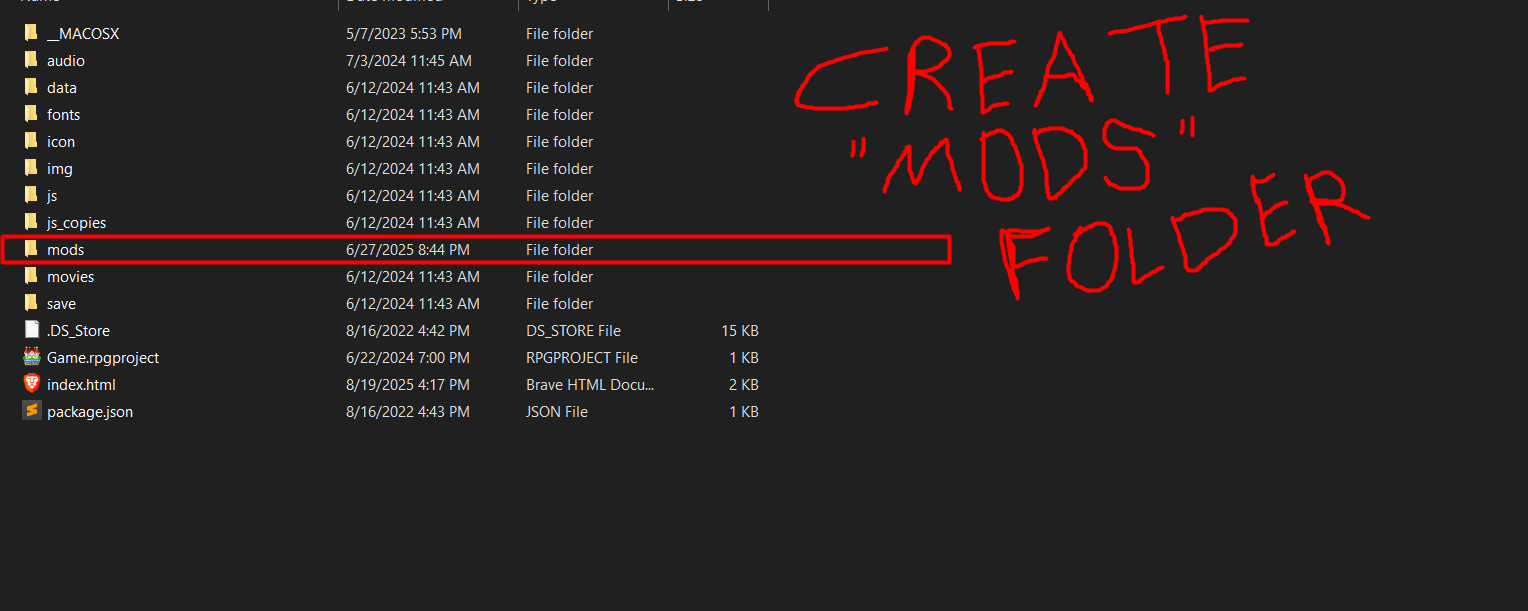
1. open www folder.
2. create a folder named "mods".
3. open index.html via notepad.
4. add the line i mention at the bottom and save the file.
<script type="text/javascript" src="mods/TY_ModLoader.js"></script>
5. add your mods to the "mods" folder you just created.
6. open the TY_ModLoader.js file in notepad
7. add the filenames of your mods inside the "TY.MOD_LIST" section shown in the screenshot.
P.S You can review similar instructions inside the TY_ModLoader.js file, at the top.
Screenshots:
hey so I may just be an idiot but how do I exactly use the mods, if im just being dumb I apologize I believe I have everything done correctly
No need to apologize,
let's see, usually the culprits tend to be the following files:
- index.html
- TY_ModLoader.js
Can you post a screenshot of each of the mentioned files?
Although a screenshot of your "mods" folder would also help.
(in case the mods are named wrong or you are trying to use a mod that isn't supported for the F&H game you are trying to play).
Of course, If everything does look I guess I'm just wondering on how I exactly use them, like if I have to edit a certain part of one of the mods in the notes app or if there's a certain thing I have to do while in game. Thank you again for taking the time to respond!
After looking at your screenshots, the only thing that stood out to me was the TY_ModLoader.js
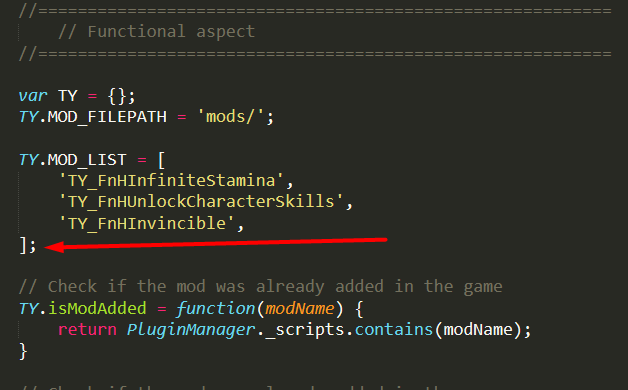
There is a missing "]" after 'TY_FnHFreeSaves'.
Check the screenshot below to see what i'm talking about:
Did this help with your problem?
Alrighty, I added the "]" to the mod folder but im still kinda struggling maybe just on the slower end on how to use? activate the mods?do i have to put the mode name where it says function(modname) or something else. I apologize for all the questions once again im all new to when it comes to using pc's
No, you shouldn't need to modify anything else, i believe.
Just make sure you saved the changes via "Ctrl + S" and then you can start the game.
You'll know if the mods are working if you will find 99 books of enlightenment in your inventory(after moving from a map to another).
You can also test if you are taking any damage in battle.
However, if neither of the above tests worked, can you show me how you modified the TY_ModLoader.js?
and i am having problems making the invencibility mod work, specially the arm protection part work, here i have everything, i dont know what i am writing wrong, i tried both " and ' for the quotations mark and the infinite stamina is also not working
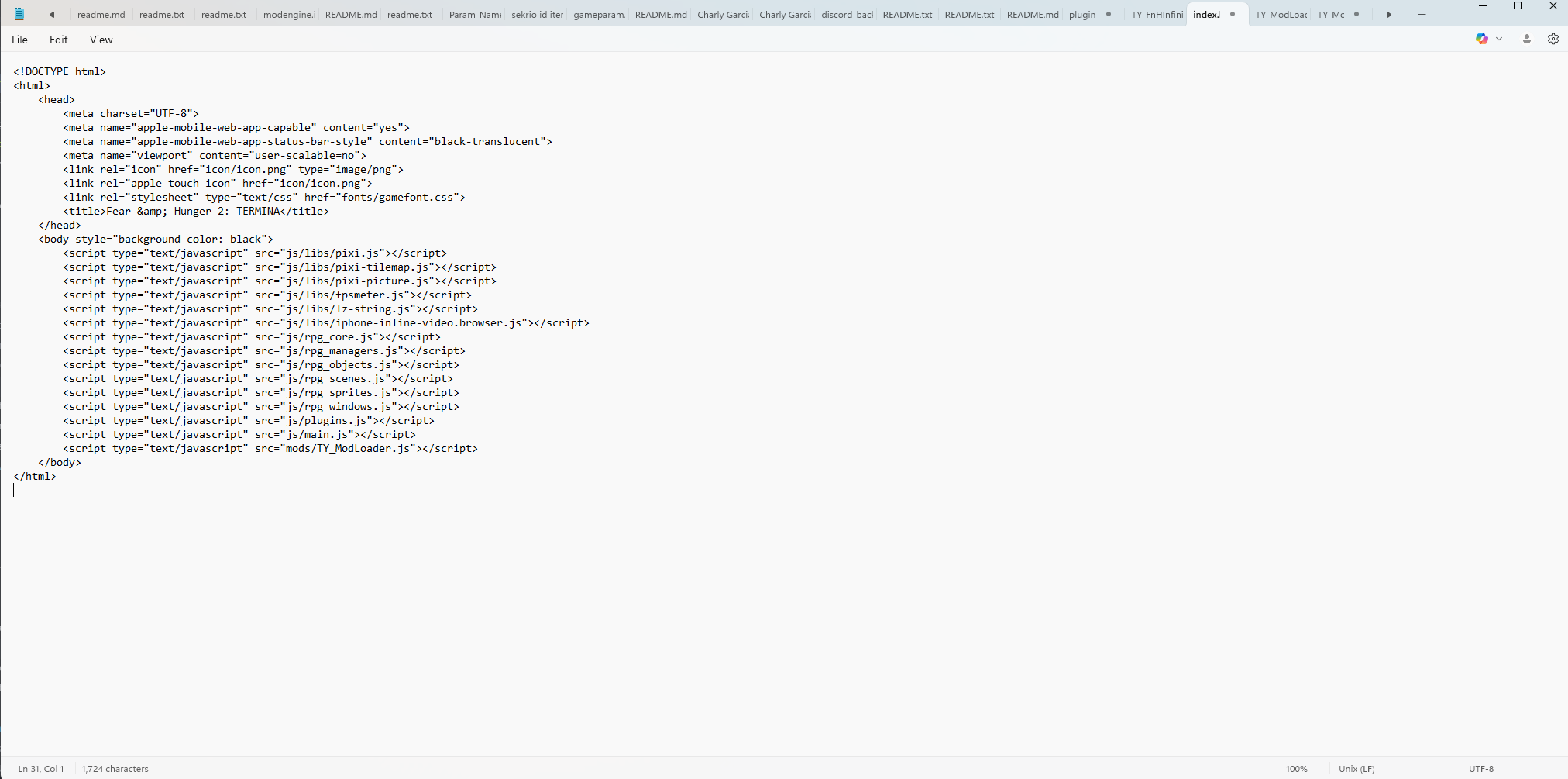
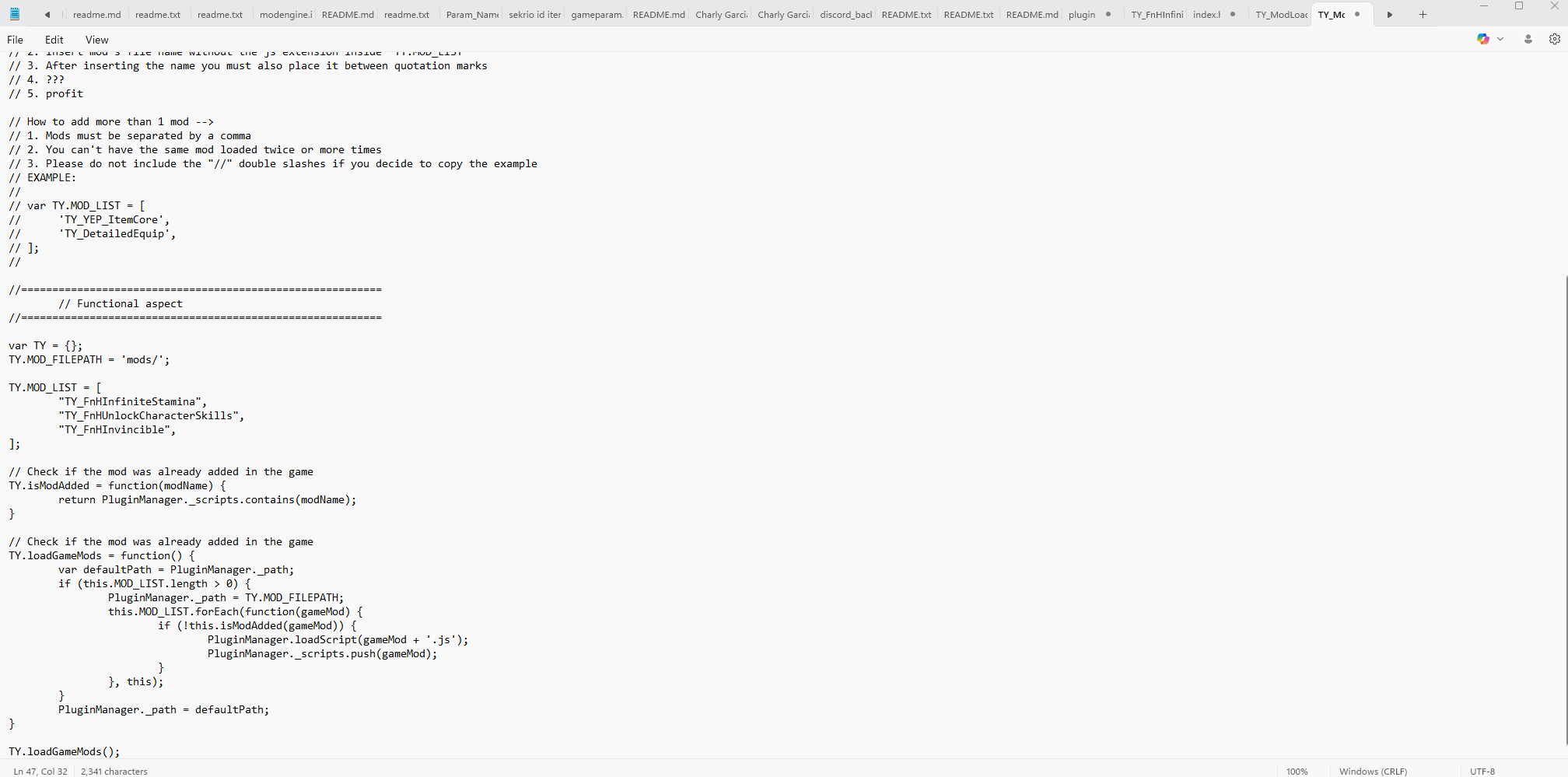
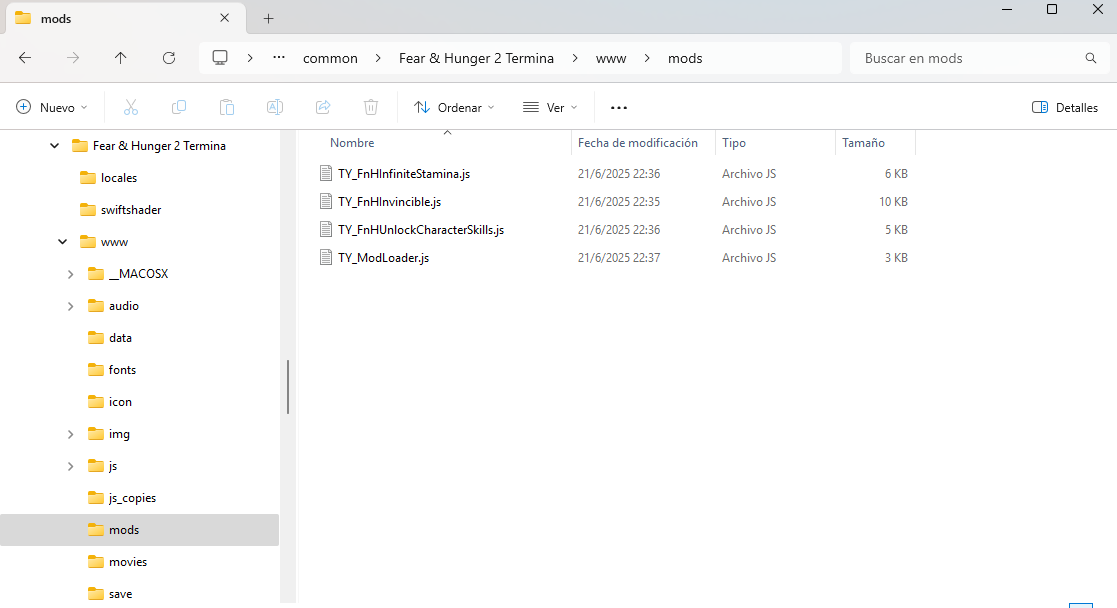
When you say you are having problems with the "arm protection part", what do you mean exactly?
What is going on wrong and can you specify what exactly you are doing(like, what enemy you are fighting. You can also provide screenshots for this issue)
But just in case, does the Invincibility mod work when you use it in game?(You shouldn't take any sort of damage when being attacked by an enemy).
And by the "Infinite Stamina" mod not working you mean that your stamina is still being drained?
Everything looks ok in your screenshots.
The only thing that stands out to me is the fact that you haven't saved your recents changes to the:
- index.html
- TY_ModLoader.js
You can try doing that and see if it makes a difference when you start up the game next time.
i lost arms to the hack attack from the enemy on the dream of olivia (the one that makes you work and has a blue painted face) after you say "get your hands off of my" after the problem i tried another mod thats on nexus so i cant now really check if the mod is working but i can check the stamina one , now yeah the stamina is being drained and i saved the edits on both, here i can attach a video where it shows the stamina draining, for some reason just when i start recording is when it kinda starts to work because i keep runing even when i dont have stamina, but before i recorded i stopped runing, maybe now works but sporadically, sadly i can really check the arm protection part of the mod because like a dummy i forgor to make a save of the classes.json for any other variables that may affect, i have a mod that buffs weapons, a mod that makes the game widescreen 16:9 and a RPG MAKER MV CHEAT MENU PLUGIN that enables the cheat menu
i did the test again the stamina thing seems to be sporadic, do you need to recheck the index or the modloader.js?
Hey, if you are willing to, we can try solving this via discord:
tobyyasha
okay, i sent you an friend request, i am called bernard rieux en discord
can you make a ending B with party members, like the one done by him https://www.nexusmods.com/fearandhunger2termina/mods/133?tab=description so its compatible with everything
Do you have compatibility issues with other nexus mods because the files get overwritten?
I will see what i can do. The mod you posted doesn't seem to modify a lot of files.
Hi, I dusted off this old account just to be sure that Im not crazy.
Does this mod loader work with any of the Nexus mods???
I am trying to see if by just doing the whole index and loader instructions, on the www modded folder for the "Playable Non-Playable Characters" mod, but I cant seem to make it work. I compared my txt files to one I saw from screenshots to another user down here, and everything seems to be right, no spelling errors.
I also tried it with a non modded folder, the original base game's www folder, yet not a single mod seems to activated no matter what I do.
Hmm, if you say that the mods don't work even in the normal unmodded game, then there is definitely something wrong with your setup.
Just to be sure, can you show me the following:
- index.html
- mods folder(also, is it called "mods" or "Mods"? that might be worth checking out)
- TY_ModLoader, specifically the "TY.MOD_LIST" section.
Yeah, now I don't have to kill Tanaka for his +1 Agility.
In my defense if it wasn't me it was going to be any Prehevil monster XD.
Thank you very much for reading my idea. See you next time.
The detailed equip mod is not working. All other mods are working as intended, but detailed equip does nothing. I have checked that nothing is misspelled. I'm wondering if maybe the new update to it broke something? I haven't messed with the config for it either
Is this the same save or a new one? I once added the mod for all the recipes, but they weren't visible in the old saves, only in the new ones.
P.S. Sorry for butting in, I just want to help.
both old and new
Maybe a mod is fighting(?) with the detailed equip mod, and if you try to use only that mod first and gradually add the others to find out which one is causing problems?
No worries and no, you didn't mess anything, i did.
I only just recently realized that the game build i was working on was more updated than the currently available build of the game.
I will work on fixing this today. Thank you for reminding me about it,
i've been a bit busy lately and almost forgot about this.
I've also realized that the limb hp mod is showing the torso at abnormal health values. they always show as much higher than the real value. I'm aware status effects damage is based off of a higher number, so maybe that's what is causing the issue? For example: Olivia torso said 2500 hp. maybe it could also be that an extra 0 is being added
I understand the confusion, but those are the real values from the game itself.
It's just that the torso requires dealing only a certain amount of damage to it, which is not always the full hp of the torso. This varies heavily from enemy to enemy.
You could call this a hidden mechanic since the game doesn't show nor tell you about it.
ahh, okay. Now that you say that, I do remember hearing that before. Thank you for clearing that up
Hey, just wanted to let you know the mod has been fixed(hopefully). Do let me know if you face further issues with it.
It's working great! This was by far the mod I was wanting to use the most. The stat pages and detailed info is good to have. I've made one too many trips to the wiki, so this will help to lessen that. I'm very thankful for your responsiveness as well. I hope the rest of your life is lived in bliss.
Hello, I wanted to ask if it's possible to create a mod that gives you access to all the Charaters Skills in the Hexen in Termina without having to kill anyone.
I know the Gain All Skills mod already exists, but I think it would be more interesting to gradually acquire the skills little by little with the added benefit of not having to kill anyone else.
I will see when i can free some time for this.
Thanks for the suggestion.
Awesome, thank you so much for listening to my suggestion. See you later.
Hey, just wanted to let you know that the mod is available now!
@Toby Yasha Huge thanks for your god like mods for invincibility! I was able to use it on Fear and Hunger 1 for a very relaxing play-through. After watching 20 hours of youtube footage of Fear And Hunger, I realized the gameplay was far too brutal and frustrating. I was interested in the artwork, however, so I knew I would have to find a way to make Fear and Hunger into an interactive art gallery than the frustrating game that it otherwise was. Your invincibility mod made this a reality, and I was finally able to embrace my cold infernal nightmare and jump into the shadows of the abyss. Cheers my friend.
It seems your invincibility mod also protects against the mine caving in after taking the Blue Sin sword, as well as the swinging overhead axes and the rock smasher on level 9. That's really cool. I did want to mention that your invincibility mod still allows you to die from the fire furnace floor hazard in the Golden Temple in Ma'habre. Also, the ghosts can still hit you with Ruin and make your characters older, although I didn't get hit 3 times so that a death attempt would be made.
Hey, thanks for trying out the invincibility mod. I'm glad it suits your needs.
I will look into fixing the floor hazards in Ma'habre, later today.
Technically the "Ruin" effect shouldn't have any effect on gameplay, but i can add that in too, just in case.
hi. i made this account so i can ask for help,
no matter what i do, i can't seem to get mods to work :-( i have tried even starting a new game. is there something i am supposed to enable? here are the screen shots
So i tested your setup, but i haven't run into any issues.
- There seem to be no spelling mistakes in the "TY.MOD_LIST" section of the "TY_ModLoader.js" file
- You have correctly added the line to load the mods in the "index.html" file
Some questions to help troubleshoot this:
- Have you created the "mods" folder in "www" folder of the game?
- Is your "mods" folder actually named "mods" and not "Mods" or "MODS" or anything like that?
- Have you tried loading the game with only 1 mod at a time? Maybe a mod in particular is causing problems in your setup.
- And by "can't seem to get the mods to work" you mean you don't see any changes when opening the inventory, right?(In your case you should see 99 quills, 99 empty scrolls and 99 enlightenment books)
Let me know if you are still facing issues.
hi, thank you for getting back to me,
yes, thats what i meant, nothing shows in my inventory whether i load a new game or play an existing file. my mod folder is named mods.
i just loaded up funger and did one mod at a time, still no dice unfortunately. do i need to use one of those decryptor things?
I don't think decrypting the game has anything to do with this.
My last solution to this problem would be for me to send you my version of the mod files and see if that makes a difference.
You can contact me via discord:
username: tobyyasha
okay, thank you :-)
Hey, do you still have issues with the mods?
Do the free skills mod max out affinity with the gods? Also do i need to start a new game for the mod & the hexen menu mod to work?
You could try starting a new game, but i'm sure they should work on existing save files, especially the hexen menu(which you would see a soulstone in the menu command list).
But since you may be experiencing some issues i'll have to ask for some screenshots in order to troubleshoot the issue:
- index.html file (open in notepad or any similar program)
- TY_ModLoader.js (open in notepad or any similar program) (i need to see the TY.MOD_LIST)
- The mods that you have inside of your "mods" folder.
oh dang was hoping I wouldn't have to use modloader bc I'm on joiplay on android and could just move the two .js mods in the js folder in www
Just making sure but all i have to do is install modloader in the js folder?
No, adding the mod loader to the js folder won't do anything in this case.
I don't know much joiplay, but can't you edit files in it or edit the files externally on your computer then export them to joiplay?
Because even if you didn't use my mod loader to load the mods you would still have to edit some files to add the mods in.
For instance you could modify the "plugins.js" to add the data of the mods in the rpg maker format.
{"name":"TY_FnHFreeSkills","status":true,"description":"","parameters":{}}, {"name":"TY_FnHHexenMenu","status":true,"description":"","parameters":{}},and then you could add the mods in the "js/plugins" folder.
It's up to you if you want to add the mods this way, but using my mod loader is pretty similar to the method above and maybe a tad bit easier since you only have to add the filenames only in order to load the mods.
Let me know if you got any other question.
Ok so kinda gave up on doing it on my phone and am now on computer quick question about putting mod names in between quotation marks should it look like this
TY.MOD_LIST = [
"'TY_FnHFreeSkills'",
"'TY_FnHHexenMenu'",
Bc the example in modloader has them between apostrophe marks (') not quotation marks (")
Hi! Sorry for the spanish commentary, i don´t speak english XD
Hace poco instalé el mod que remueve la niebla y me encantó, me gustaría hacer un tutorial en YT al respecto y vine aquí a pedir permiso, obviamente les daré los créditos a ustedes jajaja
Y de la mano con ese tema, me percaté de que la "niebla" sigue presente cuando entras al interior de un edificio. Me preguntaba si existe algún otro mod al respecto, o si puedo ponerme en contacto con ustedes para poder crear uno (no soy programador, pero me encantaría ayudarles o en cualquier caso recibir una guía para intentarlo por mi cuenta).
Eso es todo de mi parte, muchas gracias y gracias por los mods :)
Oye, gracias por mostrar interés en uno de los mod. Tienes mi permiso para hacer un vídeo sobre ello. Estoy seguro de que la comunidad apreciará tu tutorial.
¿Por "niebla" en el interior de los edificios se refiere quizás al "efecto oscuridad"? De lo contrario, no estoy seguro de haber visto niebla real dentro de los edificios. ¿Tiene una captura de pantalla que muestre el problema?
Si te refieres al efecto de oscuridad, entonces puedes probar esta nueva versión experimental.
Ten en cuenta que puede eliminar algunos de los elementos de iluminación del juego.
Sólo tienes que actualizar tu archivo antiguo con este, asegúrate de que el nombre sea correcto.
https://pastebin.com/YfLH96LP
Sí, era el efecto de oscuridad! Parece que todo funciona correctamente, muchas gracias!!
buenos dias alguien me puede ayudar trato de poner a funcionar el mod de invencibilidad pero no me funciona y no se porque primero no se como intalar el mod en el juego segundo no se donde colocar el mod si es en la carpeta raiz del juego o en la carpeta que dice www del juego y tengo el jego pirata, la verdad es primera vez que le descargo mods y no se como hacer que funcione la verdad intente jugar el juego sin mods pero me resulto muuuuy dificil asi que intento pasarlo con trucos para saber de su historia que la verdad esta muy buena por lo que pude ver en youtube y en tik tok, en fin necesito ayuda para poder jugarlo con el mod de invencibilidad y es para el fear hunger 1 y no se como funcionaria para el 2, la verdad no se nada de progrmacion asi que no se donde va o como se activa para que haga efecto el mod, tengo el juego pirata y lo necesito para el fear and hunger 1
Si ha descargado el archivo "TY_ModLoader.js", puede abrirlo en la aplicación "Bloc de notas"(notepad) para ver las instrucciones.
Pero para facilitar las cosas también explicaré el proceso aquí.
El primer paso es abrir el archivo "index.html" con la aplicación "notepad".
Y agregue la siguiente línea de código:
Esa línea de código debe agregarse debajo de esta línea de código que encontrará dentro del archivo "index.html".
(No te preocupes, agregaré imágenes en otro comentario para ayudarte a comprender mejor el proceso.)
El segundo paso es crear una carpeta llamada "mods".Esta nueva carpeta se creará dentro de la carpeta "www".
El tercer paso es agregar el archivo "TY_ModLoader.js" en la carpeta "mods" recién creada.
El cuarto paso consiste en agregar modificaciones al juego.
Abra el archivo "TY_ModLoader.js" en la aplicación "Bloc de notas"(notepad).
Dentro del archivo encontrará una sección vacía similar a esta
esta línea de código debe estar debajo de esta otra línea de código:
Dentro de los corchetes de esta línea de código puedes agregar el nombre de las modificaciones que deseas instalar.
Entonces aquí agregas el nombre del archivo mod entre comillas y sin la extensión ".js" así:
entiendo bro pero donde coloco el archivo ty_modloader.js osea lo descargo y lo habro desde la ventana o lo coloco en la carpeta base del juego o en la parte de www del juego es que no se donde colocarlo
Como mencioné en mi comentario, lo agregas en la carpeta "mods" que acabas de crear. Y la carpeta "mods" se crea en la carpeta "www".
¿Has leído atentamente mi primer comentario? Allí te expliqué todo lo que debes saber.
Pero lo más importante es que deberías consultar mi segundo comentario de tu publicación, que incluye algunas imágenes que podrían ayudarte.
Hello, Could you help me find a solution or offer some advice about how to modify the way the Basic Stats and Element Resistances are displayed inside the Equip Scene?
I'm the creator of the Thai translation mod for Fear & Hunger 2 Termina on Nexus Mods. I'm having an issue with the 'Agility' stat not displaying properly on the status menu. I suspect the issue is related to the language or font I'm using, as it displays correctly in the original English version.
I have very little knowledge of RPG Maker MV, and I've tried many things, but nothing seems to work. If I can't fix this problem, would I be allowed to use your 'Detailed Equipment Stats' mod and add it to my own? I'll ensure you receive full credit and proper attribution for your work. Thank You
Hey, sorry for the delayed response. I was a bit busy today.
First of all, i'll look into fixing this tomorrow, but i'll need some feedback from you potentially in order to see if the fix really does work for you.
Second of all, you are totally allowed to include the "Detailed Equipment Stats" mod(or any mod i made) in your project.
Thanks for letting me know!
No problem at all! It really means a lot that you're even considering helping me. I really appreciate it.
So in your screenshot i noticed you have 7 stats, but the "Detailed Equipment Stats" mod should show only 5 and the 2 indicators at the bottom.
Does that mean you want your translation mod to be useable even without other modded content like the "Detailed Equipment Stats" mod?
If not then you may have not properly added the mod to the game. If after the mod works something similar to what you posted in your screenshot happens then check the code i pasted below and edit TY_DetailedEquip.js - It should be around line 178.
If yes then you should check out the code below and modify the YEP_EquipCore.js - It should be around line 821.
In any case i posted some code here that you can check out:
https://pastebin.com/UQs0qM0F
Let me know if you need further assistance.
Thank you for your help. I apologize if I caused any confusion or have been unclear.
To clarify, I want my mod to be as vanilla as possible. Since I'm not very familiar with RPG Maker MV, this way I won't have to make many changes when the developers update the game. Or have problems with compatibility when used with other mods. Using your mod would be my last resort. If all else fails, I'm hoping I can use your mod.
I've edited the code in the 'YEP_EquipCore.js' file as you suggested, but it seems like it's still not working. The issue persists. Could you possibly assist me further? I hope I'm not bothering you too much.
Right, i forgot one detail. the "TY_RemoveLuck_YEP_EquipCore" plugin also modifies the method i just gave you.
In order for the fix to work you to have to paste the code you added inside "YEP_EquipCore" to "TY_RemoveLuck_YEP_EquipCore" instead.
Make sure to erase the existing "Window_StatCompare.prototype.refresh" method that you find inside the plugin.
im having issues with Detailed Equipment Stats, and i am playing with other mods but the only source of the problem that i can figure out seems to be YEP_EquipCore, which is just an rpgmaker mv plugin used in the game? so idk if its just a bug or a mod conflict, cuz it would be a bug you'd certainly encounter while making the mod. im trying to use it on a vanilla save if thats anything, but when i try to go to the equipment screen on a character it gives me an error. if theres any way to DM you so i can share the error log, let me know. thanks!
nevermind, only now figured it out!! ive been trying to fix this for 2 days lol ToT i just had to disable TY_ModLoader cuz im using mattie's mod loader too, i should have figured that out way earlier, thats embarassing
I'm glad you figured it out.
I can only imagine there can be issues if you try using both the mod loaders together(probably because they are loading the same stuff twice?)
But generally speaking if you are using Mattie's mod loader you shouldn't need my mod loader since it doesn't do anything fancy , at least for now.
And no need to feel embarrassed, i'm honestly impressed you manage to fix this on your even if it took you some time, because i'm not sure i would have thought of your solution, given that i don't test my mods with other mods(but if you ever face problems using my mods together with other mods let me know).
Hi, it`s possible add more slots for accessories for F&H?
There are plans for a mod like this to be made.
However I can't say when that will be available since i'm busy working on other stuff at the moment.
Thank you for the suggestion.
Hi, I tried to load the mods following the steps in the modloader file, but it doesn't seem to load the mods, can somene help me?
can you post screenshots of the following things:
- index.html (open in notepad)
- TY_ModLoader.js (open in notepad)
- Mods folder
if anyone could help ive got an issue i cant work out. i decrypted my files and most of the mods work but 1, the dev menu has bugged my game. every time i try to open the menu or even my inventory im give a 'Loading Screen', that never ends. if anyone could help that'd be great.
What F&H game are you trying to mod?
What mods are you using?
What mods aren't working?
What is this "dev menu" you are talking about?
Can you post some screenshots with your:
- index.html (open in notepad or any similar program)
- mods folder
- TY_ModLoader.js (open in notepad or any similar program)
Hey Toby, I'm hoping you can help me out with my mods. I'm trying to plugin the free saves mods but its not working. I have the modloader script pasted into the index and I have the free saves script pasted into the mod list. I made a new folder in the www folder for mods and placed both the loader file and the mod file in it. When I boot up the game the Tab function doesn't spawn the books. What am I missing? Do I have to wait till after talking to the contestants in front of the train before trying to get the books? I have looked at the Free Saves note in note pad. I followed those steps as well but still nothing worked. Thank you for your help.
fixed it
Is there anyway to enable all of the overworld dangers such as traps, etc.. and just have the benefits of invincibility?
So you want to enable events that can instantly kill you or remove your limbs? That may work, but not fully in the current state of the mod.
Also, which F&H game would this be for?
Both, if possible. But mainly I am only concerned with Fear & Hunger 2: Termina.
Hi! Did you ever happen to get around to this? Cheers.
Hey,
I had some time yesterday and updated the Invincibility Mod to handle Enabling/Disabling on-map Traps.
Consider giving it a try and let me know if it works as intended.
Cheers!
Thank you! I'll give it a go.
I was wondering if you’d take suggestions at all if you consider making more mods in the future? I was thinking about an infinite ammo (all types) mod for termina maybe.
Seems like it would be a fun time going around shooting everything lol
Yes and thank you for your suggestion.
Also, I don’t see a file here for MOD_LIST, so I’m entirely sure how to put the separate mod files in correctly. If I just paste the code from one onto another specific one or I just drag one of the existing files into it.
unless I am supposed to edit it through the html file. I did open the html file and it did say “failed to load: data/Actors.json”. So I may not be enitrely sure how it’s supposed to look like. Apologies if either my questions are dumb, I don’t understand this stuff very wel lol.
The "MOD_LIST" is located inside of the TY_ModLoader.js file
So in order to make the TY_ModLoader load mods for you, you have to open it with a program like notepad and then put the name of the mod files inside the of the "MOD_LIST" section.
Example: The 99 Enlightenment Books mod filename would be TY_FnHFreeSaves so you add it as 'TY_FnHFreeSaves' into the "MOD_LIST" section.
The index.html should only be edited in order to add the TY_ModLoader.js file.
You shouldn't be using the index.html to launch the game, only use the Game.exe file.
You can also try re-reading the instructions inside the TY_ModLoader.js as this explain the whole process.
Let me know if you managed to get the mods to work, cheers!
the mods seems to work, thanks a lot! Your mods are helpful for those who need a handicap or just want a sandbox funger.
My only issue with is that the mods, it makes the game lag heavily (and even crashed on one of my tests). Is there a good fix for this at all?
Lag? i haven't heard of mods causing lag, at least not mine.
Crashes? Depends, but if there's an error caused by the mods i usually fix it.
Now, it's worth keeping in mind that the unmodded game can be laggy and can also be prone to crashes at times, so it's no surprise that you encountered these circumstances.
But since we're on the topic, what is the F&H that you modded and what are the mods that you are currently using?
What is the crash that you encountered?
This way i could possibly determine what's going on.
Also i'm glad that you found the mods useful, cheers!
I’m running these all on the first game.
it wouldn’t surprise me though if this issue was caused by the mere fact that I am running so many mods on it to begin with however. My guess is I would need to simplify some of the scripts within the mod files to clutter it less, but I’d be curious to get your input as well since I’m sure you know better anyways. (and i cannot thank you enough)
the crash I encountered happened once, and all it did is pretty much force quit the game on itself. My computer was certainly burning some juice there though, I’ll tell you that.
I see, so these are the mods that you have installed, personally i wouldn't worry since most of them don't do much under the hood. But if you want to modify the mods in any way feel free to do so.
By the way, the Infinite Stamina mod is meant for Fear & Hunger Termina, you can check the itch page as every mod is listed there with a "mod scope" section too.
As for your crash, it might be due to the game not having enough memory to run, i did have the game crash on me like this once so this would be my best guess.
You can try playing the game with less programs open and see if you are still encountering this problem.
any idea if these are compatible with the steam versions? Thanks!
Yes, they are.