I haven't distributed my mod yet, but his name is Atziluth: Ascension.
and what I'm planning is:
4 bosses battle. 1 secret boss and almost a meme battle. 2 new weapons, mechanics from termina, new mecanics, skills from termina, new skills, implement Rher and the possibility of using Rher's skills, item zoomed images from Termina and new images, skills that can only be used after beating the game in a certain ending.
I'm very confident that I can do that, because these are things that are already in the first game or in the ending.
and I finally found the animations problem. they are not generated by the common event "/////Battle GFX" but some events called "call_call_call"
Also, is there a problem with me using assets/.js from Reign of New Gods or yours mods in my mod?
The F&H code is certainly pretty messy so i can see why you are having some difficulties.
As for your last question, Reign of New Gods is made by Platypus_Gems, not me, so you might have to get in contact with them for permission. As for me i don't mind, just don't claim them as your own, and maybe credit me in some way, either by name(Toby Yasha) or linking to this itch.io page. That's all!
So I have everything installed the right way, and I followed word for word the tutorial in the comments below, is there something else I should be doing? I created the mods folder inside the www folder, I added the lines to the TY_MODLoader as told, and I added the line to the bottom of the index document.
I am still not getting any of the books of enlightenment
Thank you for showing interest in the mod menu, while i can't say when it will be done due to me being busy in real life, what i can say is that the mod is in the works.
Hello Toby, I tried installing the mods using the steps provided by the earlier screenshots, however I can't seem to get it to work. In the TY_ModLoader file I also tried to remove the TY_ModLoader from the TY_MOD_LIST, because I thought this might help, but the error I get is the 3rd screenshot. Any idea what might be the problem? Below I've posted the screenshots of the files.
Hello and sorry for the late response, i've been a bit busy lately, after taking a look at your screenshots it would seem like you are trying to install 2 mods which weren't made for the first game (Fear & Hunger) but for the sequel (Fear & Hunger: TERMINA) instead. The mods in question are the following: TY_YEP_ItemCore TY_DetailedEquip In order to fix this issue you have to exclude them from the TY.MOD_LIST, also to know if a mod is compatible with the fear & hunger game you are playing please check the "Mod Scope" tag listed in the itch page description above, i may add this to the tutorial listed in the mod loader file in a future release. So thank you for downloading the mod/s and i apologize for the encountered issue, hope everything is fixed now and if not be sure to leave a message here, have a great day!
Would someone kindly post a screenshot of of how the index file should look in notepad? I'm new to this and I'm not exactly understanding the installation instructions as presenting. Sorry for the bother. Thank you.
Hello, this is how your index.html should look like after adding the line which makes it possible to load the mods. The process is pretty much the same for both games, just be sure to read the Mod Scope of a mod to ensure that the mod/s will work for the Fear & Hunger game you want to mod. If you have any other question feel free to comment again and i'll try to get back to you. Have a nice day!
HEEEELP! Please, I don't know why, but I can't get these mods to work. I placed the files into the mods folder, added the line for the index.html. and placed the mod names into the loader file.
Can someone link me a screenshot how it is supposed to look? I feel like a total noob!
Hello, what mods are you trying to install and for which one of the Fear & Hunger games? Maybe you can provide some screenshots of your modding setup so i could help?
I double checked, and the files should be in the correct folder. I created a folder called "mods" in the "www" folder. The two files for the modloader and for the mod, are in the "mods" folder.
Thank you for posting these 2 images, they are a huge help in figuring out the issue you've encountered. So first of all, you don't need to include the mod file inside the index.html, the mods are intended to be loaded from the TY_ModLoader file so as long as the mods are in the "mods" folder and are added in the TY_ModLoader file you should be fine. You can remove the following line from the index.html: <script type="text/javascript" src="js/plugins/TY_FnHFreeSaves.js"></script>
Second image would be where the more serious issue lies, in the TY_ModLoader file itself. You encapsulated the mod name inside 2 square brackets leaving an extra one behind which kinda breaks things. Basically this: TY.MOD_LIST = [ "TY_FnHFreeSaves" ]
];
Should look like this instead, no extra square bracket. TY.MOD_LIST = [ "TY_FnHFreeSaves" ];
Sorry if the installation was a bit confusing, and let me know if this solved your issue, if not then i'm happy to help you further. Thanks for downloading the mod!
You are free to donate any sum of money when downloading the mod files, but of course this is up to you. Glad i could help you with getting the mod to work!
← Return to mod
Comments
Log in with itch.io to leave a comment.
Just wanted to point out that the mod you linked (F&H Premonition mod) is only for Fear & Hunger 2: Termina. Just though I'd point out.
Fixed!
a mod that makes the animations of the weapons that I put in my mod work.
Out of curiosity, what's your mod?
I haven't distributed my mod yet, but his name is Atziluth: Ascension.
and what I'm planning is:
4 bosses battle. 1 secret boss and almost a meme battle. 2 new weapons, mechanics from termina, new mecanics, skills from termina, new skills, implement Rher and the possibility of using Rher's skills, item zoomed images from Termina and new images, skills that can only be used after beating the game in a certain ending.
I'm very confident that I can do that, because these are things that are already in the first game or in the ending.
and I finally found the animations problem. they are not generated by the common event "/////Battle GFX" but some events called "call_call_call"
Also, is there a problem with me using assets/.js from Reign of New Gods or yours mods in my mod?
The F&H code is certainly pretty messy so i can see why you are having some difficulties.
As for your last question, Reign of New Gods is made by Platypus_Gems, not me, so you might have to get in contact with them for permission.
As for me i don't mind, just don't claim them as your own, and maybe credit me in some way, either by name(Toby Yasha) or linking to this itch.io page.
That's all!
So I have everything installed the right way, and I followed word for word the tutorial in the comments below, is there something else I should be doing? I created the mods folder inside the www folder, I added the lines to the TY_MODLoader as told, and I added the line to the bottom of the index document.
I am still not getting any of the books of enlightenment
Send help o.o
Hello, can you send me some screenshots of your mod setup?
The folder with the mods, the index.html and the TY_ModLoader file opened inside notepad.
Heya thanks for the quick response! I sent them in the discord thread that you replied to.
I'm seconding GreyEyes01 with the item mod thing.
Thank you for showing interest in the mod menu, while i can't say when it will be done due to me being busy in real life, what i can say is that the mod is in the works.
Understandable. Do take your time since there's no rush or anything.
Hello Toby,
I tried installing the mods using the steps provided by the earlier screenshots, however I can't seem to get it to work. In the TY_ModLoader file I also tried to remove the TY_ModLoader from the TY_MOD_LIST, because I thought this might help, but the error I get is the 3rd screenshot. Any idea what might be the problem? Below I've posted the screenshots of the files.
sorry for posting separate comments, Itch.io wasn't working with me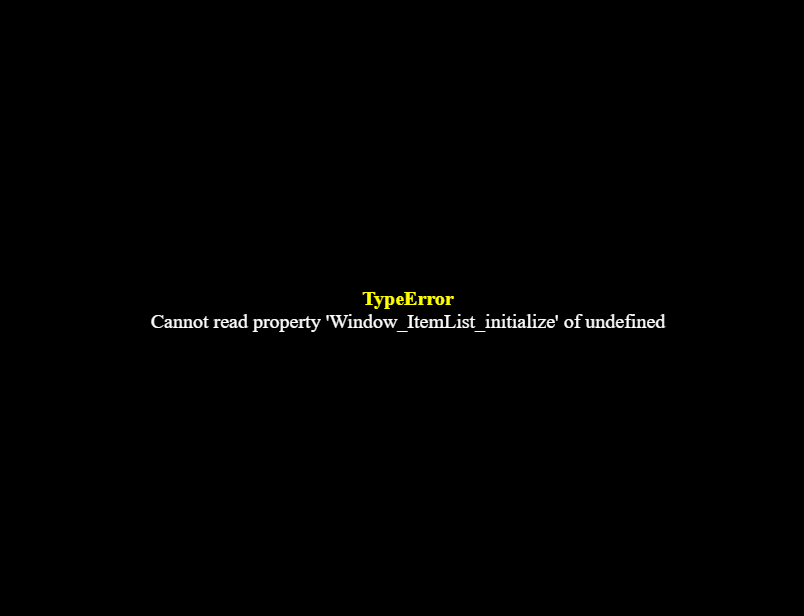
Hello and sorry for the late response, i've been a bit busy lately, after taking a look at your screenshots it would seem like you are trying to install 2 mods which weren't made for the first game (Fear & Hunger) but for the sequel (Fear & Hunger: TERMINA) instead.
The mods in question are the following:
TY_YEP_ItemCore
TY_DetailedEquip
In order to fix this issue you have to exclude them from the TY.MOD_LIST, also to know if a mod is compatible with the fear & hunger game you are playing please check the
"Mod Scope" tag listed in the itch page description above, i may add this to the tutorial listed in the mod loader file in a future release.
So thank you for downloading the mod/s and i apologize for the encountered issue, hope everything is fixed now and if not be sure to leave a message here, have a great day!
aahh thank you it works now as u said. Thank you very much for developing this mod :D have a nice day!!
hey man. can you make a tutorial about installing mods in F&H2 please?
Sorry for the delay, hope these screenshots help you into installing the mods!
Let me know if you have anymore questions.
Would someone kindly post a screenshot of of how the index file should look in notepad? I'm new to this and I'm not exactly understanding the installation instructions as presenting. Sorry for the bother. Thank you.
Hello, this is how your index.html should look like after adding the line which makes it possible to load the mods.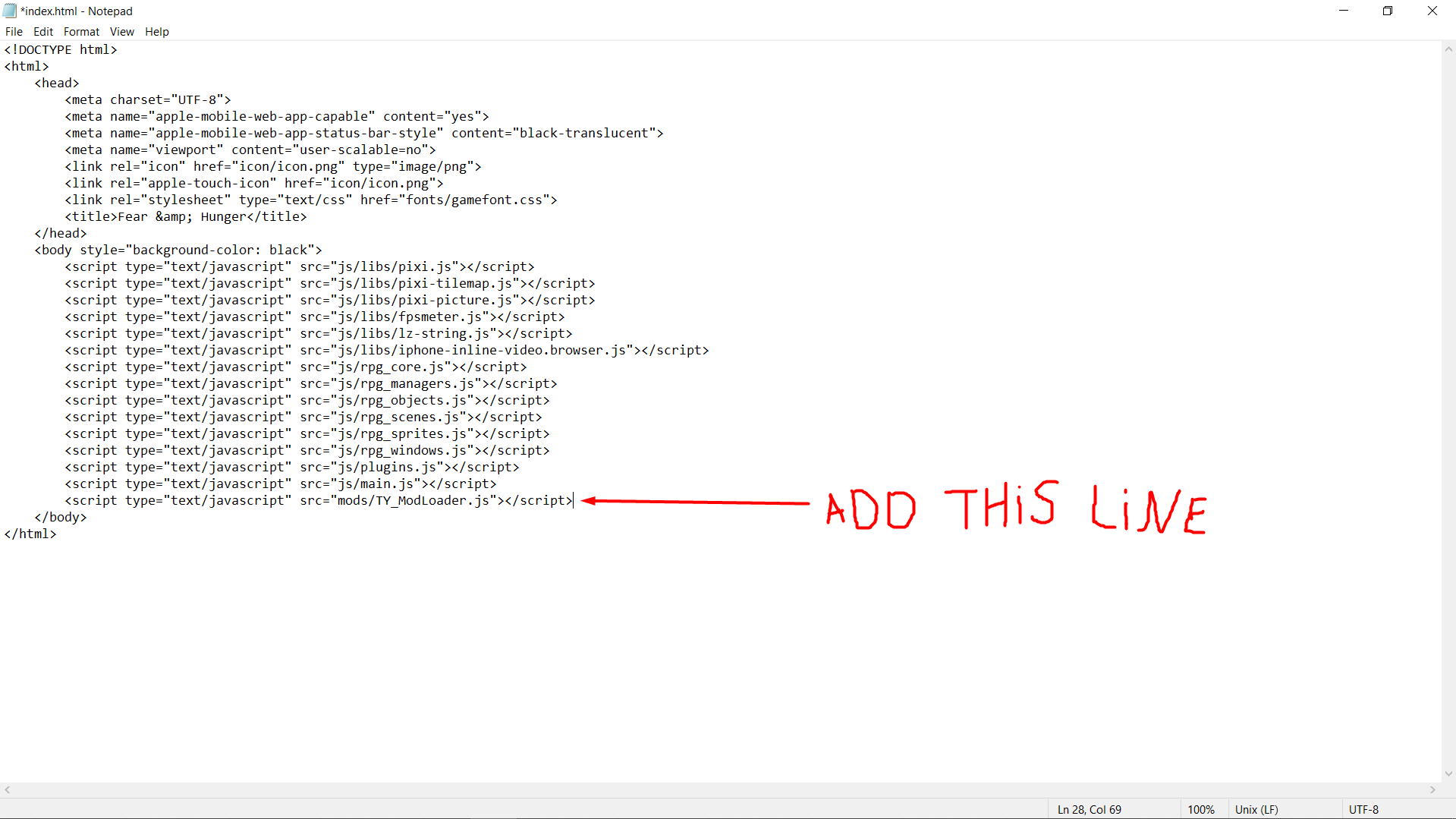
The process is pretty much the same for both games, just be sure to read the Mod Scope of a mod to ensure that the mod/s will work for the Fear & Hunger game you want to mod.
If you have any other question feel free to comment again and i'll try to get back to you. Have a nice day!
will you be creating a mod for adding items like weapons or spells to your character by any chance
So this is a mod to gain in-game items and skills?
If so then sure, i could look into making one.
only if you feel like it man ill defiantly be giving you some cash on payday
HEEEELP! Please, I don't know why, but I can't get these mods to work. I placed the files into the mods folder, added the line for the index.html. and placed the mod names into the loader file.
Can someone link me a screenshot how it is supposed to look? I feel like a total noob!
Hello, what mods are you trying to install and for which one of the Fear & Hunger games?
Maybe you can provide some screenshots of your modding setup so i could help?
Thanks! I only want the 99 Books of enlightenement mod, for the original Fear and Hunter.
Screenshots of the two files I have to edit (if there's an issue with the here added images I uploaded those):
Index.html: https://www.screenshare.de/gp7p-ntzx-7tm7/#key=9qgc-g25v-nwwo-kkk7-6k9s-773p-t54...
modloader filer: https://www.screenshare.de/8i83-bbbz-rctw/#key=7nwo-z2ye-bin3-f2ae-ddmx-9xm1-t4h...
I double checked, and the files should be in the correct folder. I created a folder called "mods" in the "www" folder. The two files for the modloader and for the mod, are in the "mods" folder.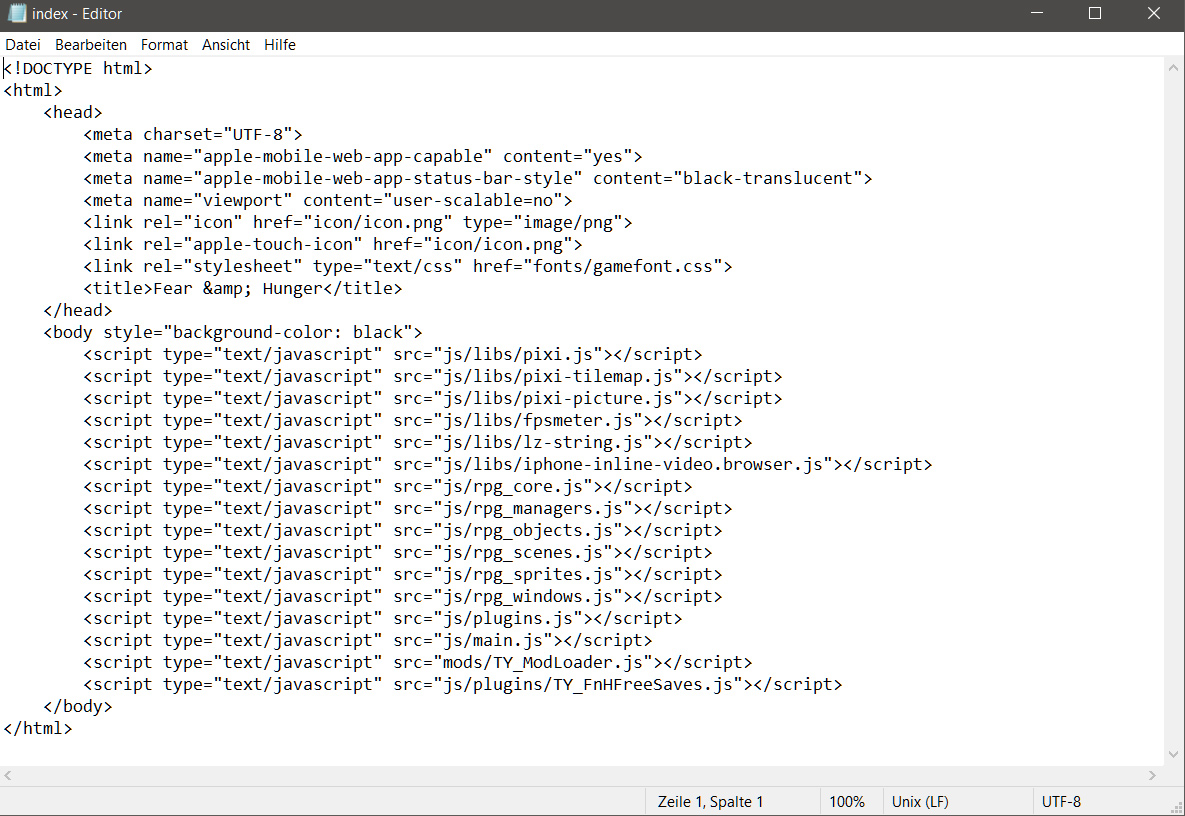
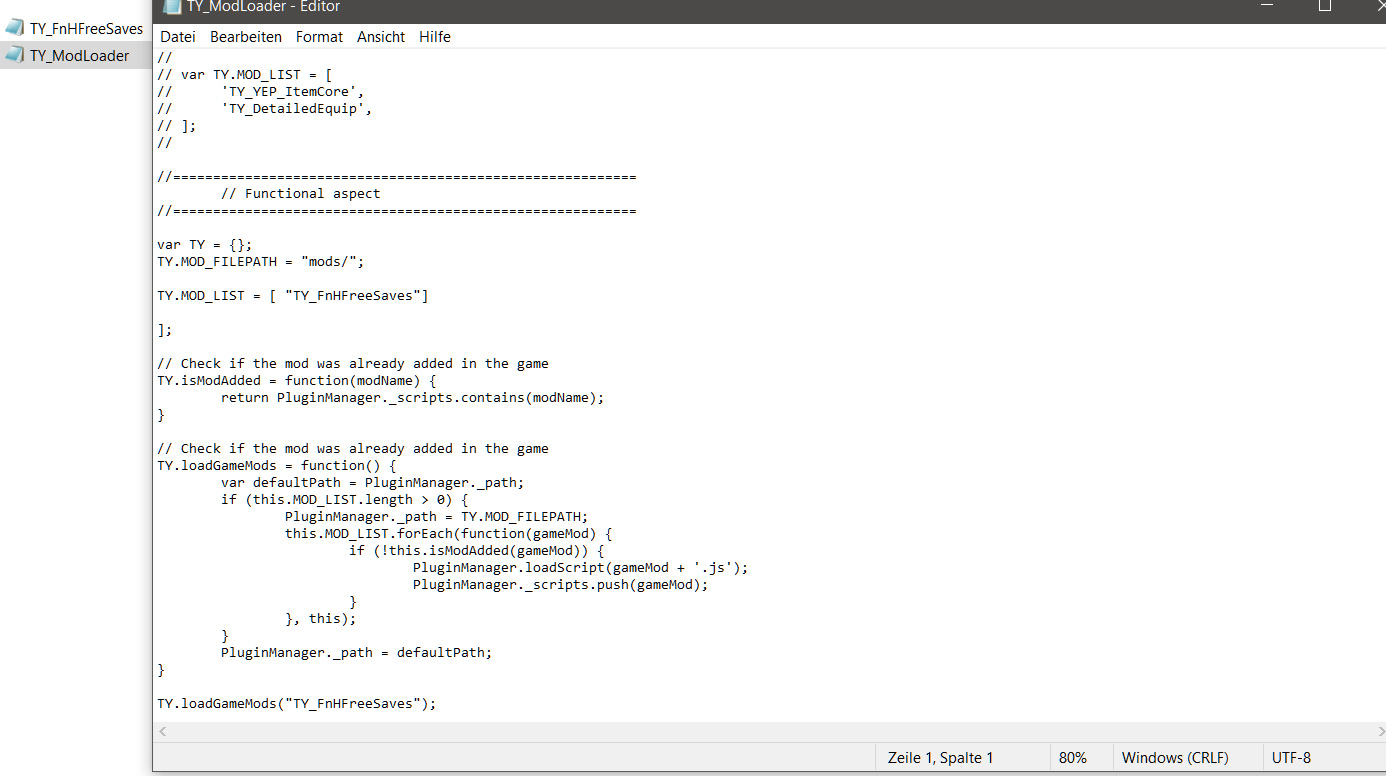
Thank you for posting these 2 images, they are a huge help in figuring out the issue you've encountered.
So first of all, you don't need to include the mod file inside the index.html, the mods are intended to be loaded from the TY_ModLoader file so as long as the mods are in the "mods" folder and are added in the TY_ModLoader file you should be fine.
You can remove the following line from the index.html:
<script type="text/javascript" src="js/plugins/TY_FnHFreeSaves.js"></script>
Second image would be where the more serious issue lies, in the TY_ModLoader file itself.
You encapsulated the mod name inside 2 square brackets leaving an extra one behind which kinda breaks things.
Basically this:
TY.MOD_LIST = [ "TY_FnHFreeSaves" ]
];
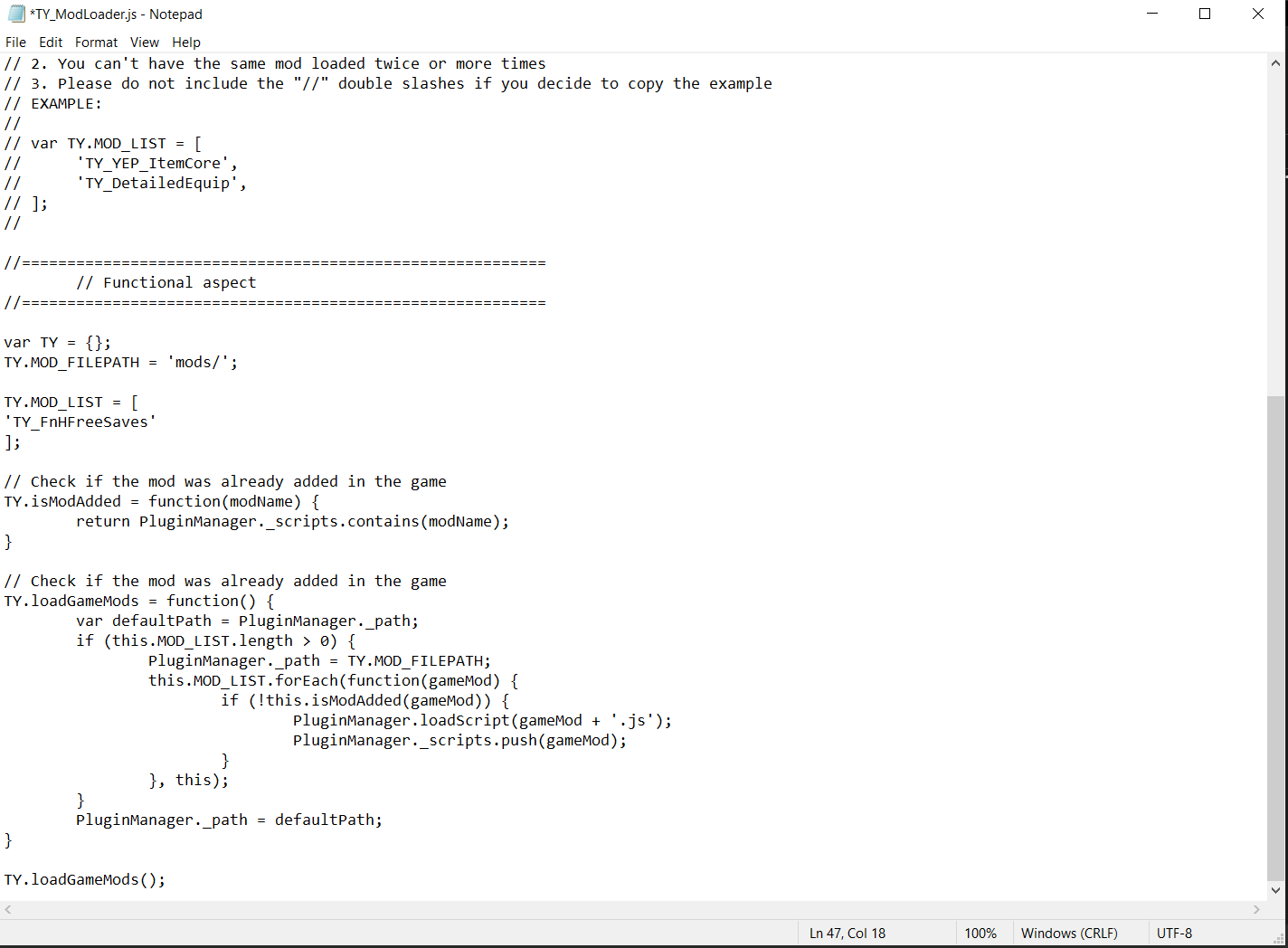
Should look like this instead, no extra square bracket.
TY.MOD_LIST = [
"TY_FnHFreeSaves"
];
Sorry if the installation was a bit confusing, and let me know if this solved your issue, if not then i'm happy to help you further.
Thanks for downloading the mod!
It worked! You made it possible for me to play the game in the spare time I have! Thanks! Is there a way to repay you for your time and the mod?
You are free to donate any sum of money when downloading the mod files, but of course this is up to you.
Glad i could help you with getting the mod to work!